-1
Example. I want to find and replace using:
Test1
Test2
Test3
Of course I have to input and click it 3 times in order for me to find and replace using those terms. How do I do it in one shot?
Does it work with:
class="tbc"
class="tbd"
class="tbc-r"
class="tbd-r"
class="tbd-c"
class="tbc-r"
class="tbh"
class="tbsh"
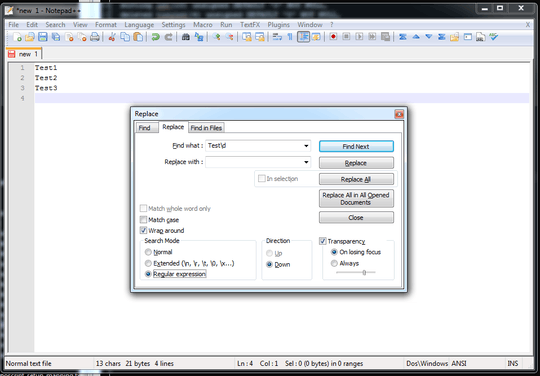
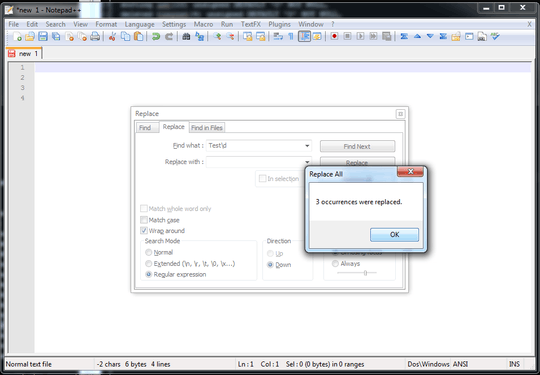
What do you want to happen here? Do "Test1", "Test2" and "Test3" all get replaced by the same string or different strings? – ChrisF – 2012-03-12T13:26:53.490
for example there is this one file that contains "Test1", "Test2" and "Test3", i want to get rid of them in one click.. – Sifr87 – 2012-03-12T13:49:57.163