34
10
I use a multiple-monitor setup on Windows XP. I would like to be able to move the active window from one monitor to the other with a keyboard shortcut.
I know that I can use Alt+Space, M, or drag the window with the mouse. But is it possible to do this with a single keyboard shortcut?
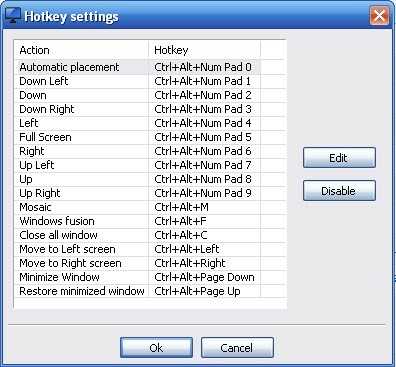
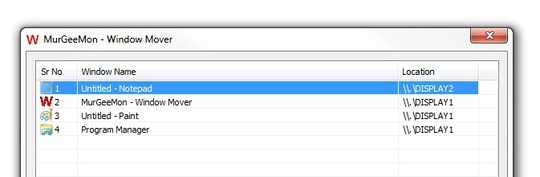
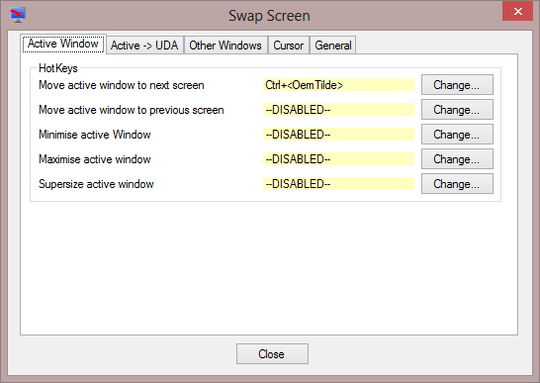
OK, I need freeware/opensource tool. – ViliusK – 2011-01-18T08:44:38.670
4This Q is about WinXP, so just for people interested in Win7: WIN+Right/Left Cursor will rotate the current window from current to docked at side of current window, docked at near side of next window, normal in next window, .... eventually (depending on monitor count) to where it started. – Richard – 2011-01-18T12:20:59.727
7@Richard: In Win7 you can move the active window from one screen to the other with WIN+Shift+Right/Left. – MrWhite – 2013-10-07T08:17:30.680