0
I'm trying to set up Wake on LAN on my Uverse 2WIRE router, and running in to issues. I can't figure out how to set up UDP Port 9 forwarding.
I was using this tutorial, but got stuck at the UDP Port 9 forwarding bit. I've never tweaked much on my router, but this is the screen I get to:
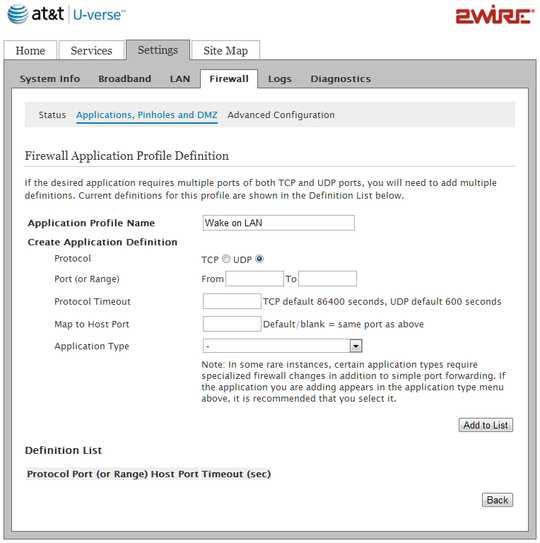
I tried just putting 9 and 9 for Port (or Range), but that didn't work. Looks like a pretty simple question for someone with a bit of knowledge.
EDIT: I may be wrong about the plain old 9 not working, but I think that's the issue. Let me know if you guys think it could be something else.
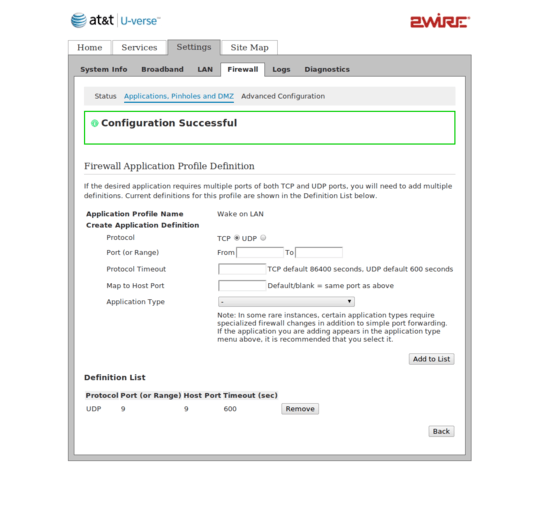
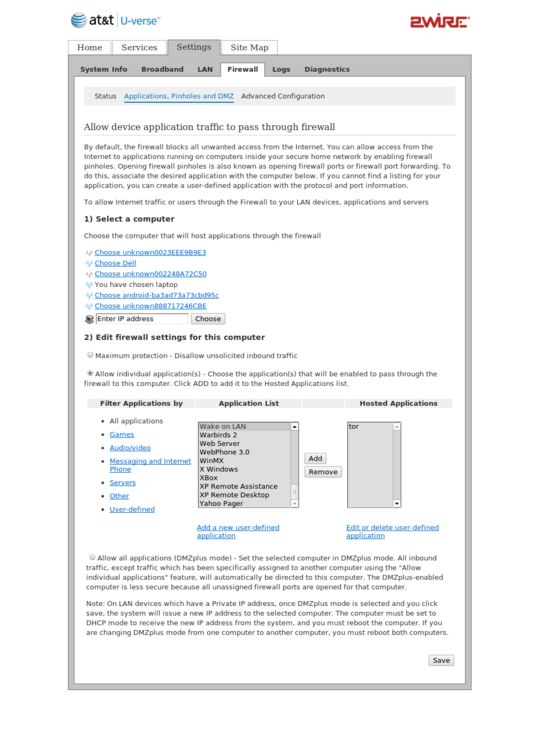
I tried but it does not work if I am trying to issue the WOL from outside the LAN/ie from the internet. regards – None – 2012-06-26T06:52:37.790