1
I'm having some problems with my Ubuntu 11.10 installation on a Toshiba A300-16l laptop, of which the primary problem appears to be allowing permissions escalation.
I want to backup my home directory before reinstalling Ubuntu, but I can't seem to get my USB stick mounted. Each time I plug it in, I get the following error:
Unable to mount USB DISK
Not Authorized
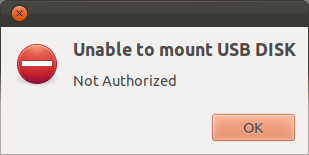
The device shows up with lsusb as "Kingston Techonlogy Company Inc.", and dmesg | tail gives:
sdb: sdb1
sd 8:0:0:0: [sdb] No Caching mode page present
sd 8:0:0:0: [sdb] Assuming drive cache: write through
sd 8:0:0:0: [sdb] Attached SCSI removable disk
Attempting to mount it manually gives:
$ sudo mkdir /mnt/sdb
$ sudo mount -t vfat /dev/sdb /mnt/sdb
mount: wrong fs type, bad option, bad superblock on /dev/sdb,
missing codepage or helper program, or other error
In some cases useful info is found in syslog - try
dmesg | tail or so
Finally, dmesg | tail gives:
FAT-fs (sdb): invalid media value (0xb9)
FAT-fs (sdb): Can't find a valid FAT filesystem
Is there any hope of getting this working?
Is there any other machine that does recognize the USB stick, and if so, what filesystem is used on the stick? – MSalters – 2012-02-07T14:37:23.190
Windows reports it as a 3.7 GB FAT32 disk and displays its contents. – Paul Lammertsma – 2012-02-07T14:38:55.803