1
I'm running Ubuntu 11.10 on a Toshiba A300-16l laptop, and have been experiencing various very strange problems recently after upgrading to the latest Ubuntu release.
The most obvious problem is that I can't install updates through "Update Manager": pressing "Install Updates" simply disables the controls for a moment, then re-enables them with no apparent effect. At this time I would have expected an administrator prompt, but nothing appears.
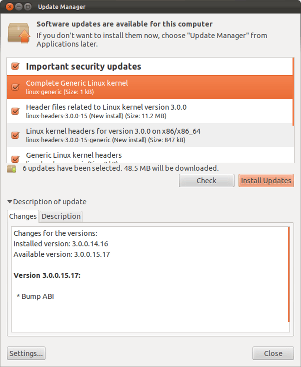
A similar problem is apparent when trying to install new regional settings through "Language Support": after several minutes of watching a spinning throbber, the a dialog appears informing me that the "Task cannot be monitored or controlled". Again, no administrator prompt.
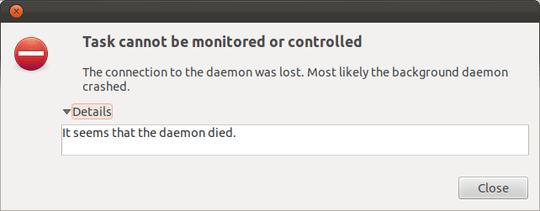
Finally, where I used to be able to sleep & hibernate my machine, now I can only shutdown or reboot. Both options simply log me out to the welcome screen, and forcibly shutting down through sudo shutdown now hangs on the Ubuntu shutdown screen.
The problems persist after rebooting. I'm open for any ideas!
Probably better suited for the askubuntu SE community. – 0xC0000022L – 2012-02-06T17:20:22.573
1Just for your information, the Ubuntu dist-upgrade feature for upgrading from say 11.04 to 11.10 isnt as refined as a true rolling release distribution like Debian. Many users have found problems like these while upgrading. When i give advice to ubuntu users about upgrading I always tell them to upgrade via the new ISO and not to use ubuntu's upgrade system as it does not explain the downfalls clearly at all. – Sean Ferguson – 2012-02-06T17:58:21.277
@SeanFerguson: Is there a trivial way to "restore" Ubuntu, using the latest Live CD? If so, can I retain my home directory? – Paul Lammertsma – 2012-02-06T19:52:36.033
how did you setup your initial installation with regards to partitioning. If you have /home on a seperate hard drive partition then it is possible. The easiest method is to simply backup your home directory to a removable media type. – Sean Ferguson – 2012-02-06T20:15:01.403
I have a dual boot setup, but Ubuntu and profiles are on the same partition. Aside from
~, what else would you recommend backing up? Secondly, is there a "restore" option on the Live CD? – Paul Lammertsma – 2012-02-07T11:05:00.843@SeanFerguson: If you could post your first comment as an answer, I'd be happy to mark it as accepted. Meanwhile, I'm running into some problems even getting a USB stick working.
– Paul Lammertsma – 2012-02-07T13:19:23.403@SeanFerguson: I used Ubuntu's backup tool to write my profile to a USB stick, then upgraded Ubuntu using the latest Live CD. All of my problems have disappeared! Thanks! – Paul Lammertsma – 2012-02-07T17:43:13.323
no problem Paul, its one of the annoyances of Ubuntu I find. While making the distribution easy to use they fail to warn users when beginning a distribution upgrade of the potential complications it can cause. After all Ubuntu is based of Debian Sid (unstable) and breakages do occur occasionally :P – Sean Ferguson – 2012-02-07T18:59:53.910
@SeanFerguson If you could post your first comment as an answer, I'd be happy to mark it as accepted. – Paul Lammertsma – 2013-10-16T09:16:35.687