You would have to assign the IP address 192.168.1.222 to one of your network interfaces. Merely altering the routing table will not have the desired result; traffic would indeed arrive at the localhost, but your computer will then conclude the message has not yet reached its destination. Lacking any further options of passing the message along, it will then be dropped.
Assigning 192.168.1.222 to one of your physical interfaces would be the simplest solution, but if you do not have a spare interface and do not want your changes to affect the rest of the network, you can create another loopback interface, similar to the one at 127.0.0.1.
The procedure has changed somewhat since Windows XP. Open the device manager via the control panel and in the Action menu, click 'Add legacy hardware'. If this option is missing, the wizard can be started via the executable 'hdwwiz.exe'.
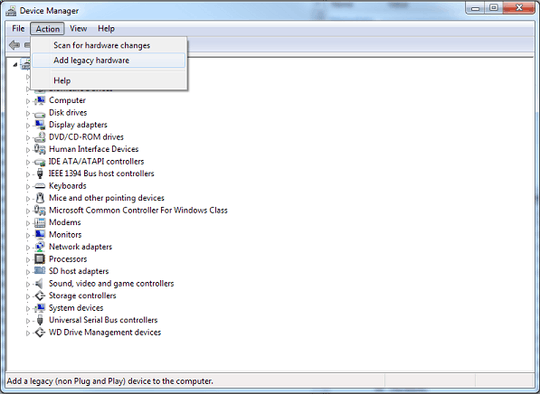
When asked, select hardware manually from a list rather than installing it automatically. In the following menus, select 'Network Adapter', 'Microsoft' as manufacturer and look for the 'Microsoft Loopback Adapter'. If the device has been installed correctly, a new network adapter will have appeared in the device manager.
Open the Network and Sharing Center via the control panel and click 'Change adapter settings' in the left bar. The following window will appear, including our newly installed adapter.
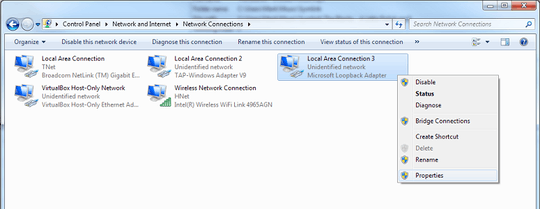
Open its properties. From the Networking tab, select the IPv4 item and click the Properties button. Enter the IP address you wish to assign to the loopback interface. Because it will be the only interface on its network, we enter '255.255.255.255' as the subnet mask.

Voila.
C:\Users\Marcks>ping 192.168.1.122
Pinging 192.168.1.122 with 32 bytes of data:
Reply from 192.168.1.122: bytes=32 time<1ms TTL=128
Reply from 192.168.1.122: bytes=32 time<1ms TTL=128
Reply from 192.168.1.122: bytes=32 time<1ms TTL=128
Reply from 192.168.1.122: bytes=32 time<1ms TTL=128
Ping statistics for 192.168.1.122:
Packets: Sent = 4, Received = 4, Lost = 0 (0% loss),
Approximate round trip times in milli-seconds:
Minimum = 0ms, Maximum = 0ms, Average = 0ms
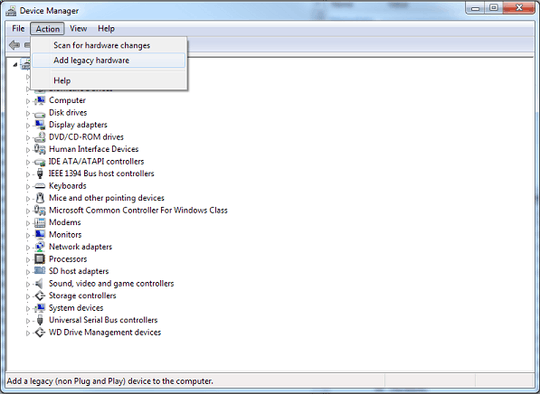
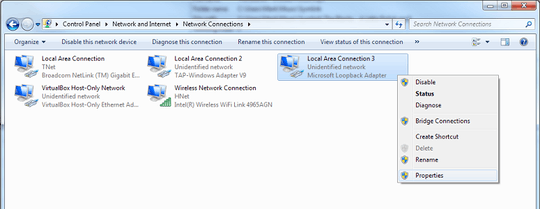

Don't know if that's possible, but it's easy to do with hostnames. Is it just for one computer? – Canadian Luke – 2011-11-30T15:46:43.163
Okay, two questions here: 1. If you're trying to get to the local system in a web browser, why not just use
127.0.0.1all the time? 2. If this is for the local system, why deal with cumbersome IPs at all instead of using the reserved hostnamelocalhost? – Iszi – 2011-11-30T17:11:06.727@DiogoRocha Please make your edits more substantial than these. A single character or capitalization of a term aren't nearly relevant enough for an edit that push topics to the front page. This and this topic apply to suggested edits, but the principle holds even once you have editing privileges. Thanks.
– Daniel Beck – 2011-11-30T21:35:38.647@Luke: I can't work with hostnames so the hosts file is not viable here – Sebastian – 2011-12-01T07:39:18.837
@Iszi: I need it to get a software think, that there is another machine present. – Sebastian – 2011-12-01T07:39:26.183
Do you mind clarifying what software/service you're working with? There may be an easier way to deal with this. – Iszi – 2011-12-01T14:10:02.177