1
I am trying to uncheck the the Read-only attribute from a folder (and all subfolders). That folder is my own data folder, that I copied as is to a TrueCrypt drive on my laptop.
The TrueCrypt drive is NOT mounted read-only!
I have been able to write to that drive without any problem. In fact, I have been able to copy that entire data folder to the drive without any problem.
When I right-click that folder's Properties, uncheck that greyed-out checkmark next to Read-only, click OK, I am prompted with a Confirm Attribute Changes dialog box. I confirm OK to Apply changes to this folder, subfolders and files and everything seems to be proceeding OK.
But when I right-click that folder's Properties again, I am surprised to see that the greyed-out Read-only attribute is still checked!
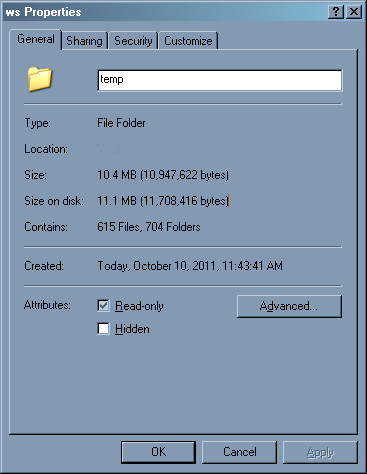
Why?
What could I do to workaround this?
UPDATE: Thanks to the tip below (regarding "red herring") I checked the security tab and was indeed surprised that only the Administrator had write access to that folder.
Moreover, even CREATOR OWNER didn't have read/write permissions to the folder and even when I check Allow Full Control for CREATOR OWNER, everything remains unchecked for CREATOR OWNER. What gives?
Nevertheless, I tried to get away with giving Modify permission to the Administrative account under which I am currently logged in. It seems to have been accepted (checkboxes are checked), but when I try to write to a file inside that folder, I still receive Access Denied.
Any idea how to continue from here, in order to workaround this problem?
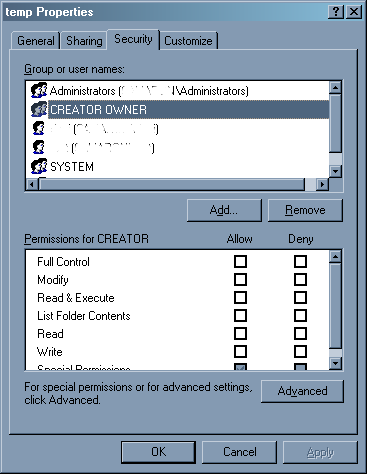
UPDATE 2: I just tried the above on a NON-TrueCrypt folder (i.e. regular data folder on C: drive). The same problem persists. So I started suspecting the tool version that I am using (Eclipse 3.5.2 attempting to modify .classpath file which was originally created by Eclipse 3.6.1)... So, I tried editing that file by hand (using Noteapad) and, lo and behold, no access problems for Notepad.
My conclusion: The problem is neither in Windows XP, nor in the folder itself. It's in the tool (Eclipse) that tries to access it.
Thanks +1 for this tip. Please see my update above as, thanks to your reply, I have been able to make some progress, but haven't solved the access problem yet. – uTubeFan – 2011-10-10T17:19:14.527