28
15
I have 2 iMacs and just installed OS X Lion (clean install) on one of them (let's call it iMac A). Did a time machine backup and restored that backup to my other iMac (B) to avoid installing twice. Everything works perfectly except that Google Chrome is extremely slow on iMac B (where the time machine backup was restored to). Opening a new tab is slow, opening a web page is slow etc. Safari on B is fast and works like on A, so it's just on B that Chrome is slow (and Chrome is my preferred browser, so I'd like to get it up to speed).
To solve the problem on B, I've tried uninstalling Chrome by dragging it to the Trashcan and emptying it. Then re-installg Chrome. But all my settings, extensions etc. are still there and it's just as slow as before.
Downloaded AppCleaner and did an uninstall with that, but still, when I re-install Chrome I have all my extensions etc. and it is as slow as before the re-install.
Does anyone know how to completely uninstall my Google Chrome browser so I can do a fresh install of it?
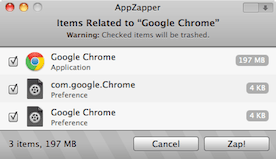
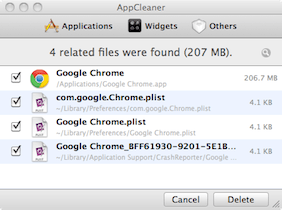
This worked! Great post!!! – Daniel – 2015-04-30T21:08:24.387
I think it means to uninstall, then remove the folder, then re-install. – soandos – 2011-08-02T17:31:16.067
Thought I'd tried that but just tried and it worked. Thanks :-) PS. SU wants me to wait 7 mins before I can accept the answer, so hold on, please - and thanks again :) – rassom – 2011-08-02T17:34:09.603
Not a problem :). It would also be appreciated if you would upvote it once you have enough rep. – soandos – 2011-08-02T17:35:44.547
Will do. You should think they'd transfer rep from Stack Overflow (where I have enough) but it seems these sites are treated separately with regards to reputation. PS. Deleting the directory and re-installing didn't solve my problem with it being slow. Any ideas why? – rassom – 2011-08-02T17:42:23.510
Ask another question, don't know off the top of my head. If you have enough rep, when you get an account on a new SE site, you start with 101. – soandos – 2011-08-02T17:47:38.587
Guess I don't have enough then :) OK; will ask another question. Thanks :) – rassom – 2011-08-02T17:48:14.437