3
3
Occasionally I encounter a strange bug in Microsoft Word 2010. Consider the following document part:
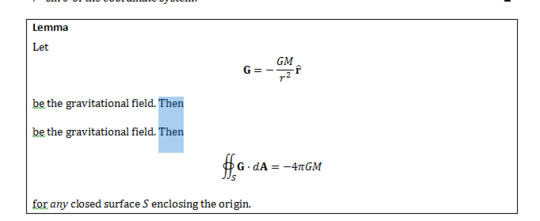
This box contains six paragraphs:
- Header "Lemma"
- Line with word "Let"
- Equation
- Line with text "be the gravitational field. Then"
- Equation
- Line with text "for any closed surface S enclosing the origin."
However, for some reason, the fourth line is rendered twice. If I edit the fourth line, the 'ghost line' is updated simultaneously. And, as you can see, if I select a part of the fourth line, the selection is also drawn on the 'ghost line'.
Is there any way of removing the ghost line?

Mmmm astrophysics.. Yummy. This sort of sounds like the kind of bug you can get around just by screwing around with formatting, a lot.. – James T Snell – 2011-06-30T20:13:20.097
5Does this show up when you print preview the document? Also, you might like LaTeX for this sort of thing in the future ;) – Breakthrough – 2011-07-04T19:14:30.867
Happens in Word 2011 very often. – Vervious – 2011-07-04T19:19:48.330
1Not a fix for the bug, but I'm confident that you would accept "LaTeX" as a solution and never look back if you were to give it a try :-) – Kerrek SB – 2011-07-04T19:32:31.860
@Breakthrough, @Kerrek: Well, to be honest, I have never in my life been as upset on a computer program as I was with Word 2007 and is with Word 2010. This problem is what I would classify as a 'minor Word annoyance'. What really makes me upset is the auto-destruct feature of Word 2007 (and 2010) documents.
– Andreas Rejbrand – 2011-07-04T19:36:55.037And, well, I know it's incredibly stupid of me to write long, technical, articles in Microsoft Word, but I am an incredibly stubborn and eccentric person. And thanks to @Nicu for the bounty! – Andreas Rejbrand – 2011-07-04T19:39:00.903
By the way, I installed SP1 for Office 2010 that was released a couple of days ago, but that didn't solve it... – Andreas Rejbrand – 2011-07-04T19:40:35.227
@Breakthrough: It does, yes: http://privat.rejbrand.se/wrdprintpreview.png
– Andreas Rejbrand – 2011-07-04T20:08:42.983Have you tried: 1. saving document in another format (like DOC or RTF instead of DOCX)? 2. opening that file in OpenOffice/LibreOffice to see if the "ghost line" appears? if it opens correctly, use that software to continue your work. 3. seeing in another layout ("normal" or "web" instead of "printer layout")? 4. searching/asking in their forum (http://social.technet.microsoft.com/Forums/en/office2010/threads)?
– kokbira – 2011-07-04T20:48:48.800@kokbira: (1) That is not an option, because I use the Word 2007 equation feature (etremely) extensively, and IIRC such equations are converted to (raster?!) images if you abandon the DOCX format. (2) In addition, I use almost every advanced Word feature there is (footnotes, endnotes, TOC, cross references, fields, advanced page breaks, header/footers, a lot of Word vector illustrations, bibliography, citation index, etc.), and so OpenOffice/LibreOffice has no chance reading everything properly. (3) In fact, the issue is restricted to "printer layout", but since the 'ghost line' is present... – Andreas Rejbrand – 2011-07-05T10:40:05.210
...I export the document as a PDF (which 'kind of' is the entire meaning of the document), it doesn't really help me. (4) Perhaps I do that. – Andreas Rejbrand – 2011-07-05T10:40:48.300
What is the wrong if any human's work is not always complete? – FindOutIslamNow – 2011-07-06T15:18:48.603
I had the same problem in Word 2010. I was working with equations inside columns. When I forced a column break it put an extra paragraph mark at the beginning of the second column. Deleting that paragraph mark made the same duplication of lines as described. None of the fixes listed so far have worked for me. I got around it by making the extra paragraph in a font size 1, but it is a frustrating bug. – HaveSpacesuit – 2013-09-28T00:28:02.137