4
2
I have LAN and WiFi connection, with the WiFi connected to internet and the LAN is simply connected via an Ethernet cable between two computers. I need to get Synergy working without compromising the WiFi internet. I've tried the solution above but couldn't seem to work. Both of the computer are running Windows XP.
Even setting the LAN IP to static and under the same subnet doesn't seem to work. Anyone with similar situation and got Synergy to work?
edit : Refined the question for clarity. Also, the computer are able to ping each other. Remote desktop can be accessed as well. I suspect the problem lies in Synergy's configuration.
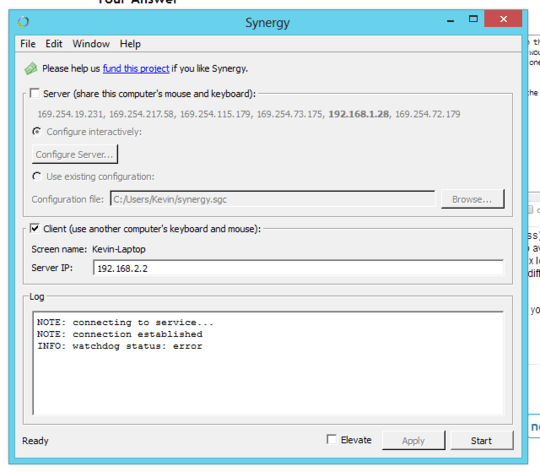
Is the ping between your two computers stable? Please share the results. – Nick Bolton – 2017-02-23T17:57:34.290
2If you're not using a switch, then you need to look more at how you're connecting the computers, not how you're configuring synergy. Try a crossover cable (there would likely be more to it, but knowing which OS you are running on each computer would be useful to know for that). – MaQleod – 2011-06-04T17:08:53.587
2Can you ping between the computers? If not, some things to check: 1: Ensure you are using a crossover cable. 2: Lock down the line speeds in the configuration - don't rely on auto-negotiation. 3: check your firewall settings - try disabling the firewall completely for a moment while you test the link. – Majenko – 2011-06-04T17:10:58.757