8
3
I have several Windows XP laptops that I need to check to see if they will work with Bitlocker if I install Windows 7. If they have a Trusted Platform Module (TPM) chip then Bitlocker should work without a USB key. If not, I'll leave them running XP.
Is there and easy way (or a free utility) that will tell me if a TPM is installed or integrated?
Update:
Windows XP lists the TPM (if present) in Device Manager under 'System Devices' (Windows 7 lists it under 'Security Devices').
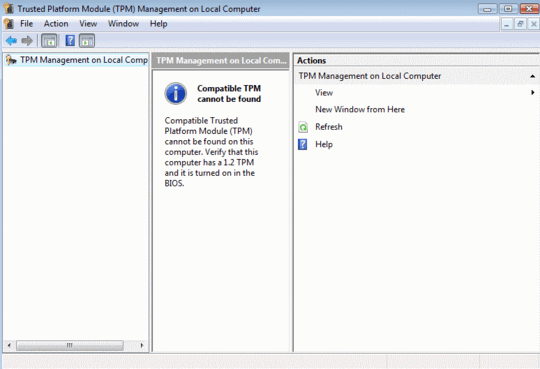
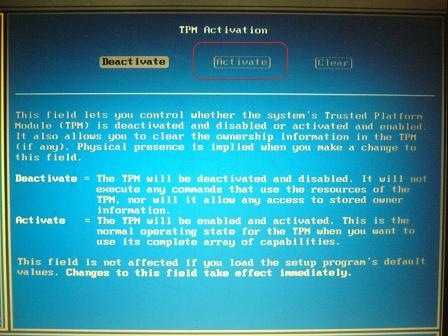
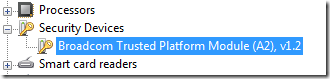
Post the exact model and somebody might know without you needing to check ;) – Shinrai – 2011-01-19T16:01:11.443
@Shinrai. I was really after a general method as there are about 8 laptops with more to come. – pelms – 2011-01-19T16:33:40.240