0
Whenever I try to ping another box on my home network, it pings the wrong ip address:
C:\Users\Papa>ping macmini
Pinging macmini.belkin [208.68.143.55] with 32 bytes of data:
Reply from 208.68.143.55: bytes=32 time=50ms TTL=110
As you can see it always appends belkin to anything I try to ping. So I hit up ipconfig and belkin happens to be Connection-specific DNS Suffix:
Wireless LAN adapter Wireless Network Connection:
Connection-specific DNS Suffix . : belkin
IPv4 Address. . . . . . . . . . . : 192.168.2.7
Subnet Mask . . . . . . . . . . . : 255.255.255.0
Default Gateway . . . . . . . . . : 192.168.2.1
My setup is all DHCP, so I am not sure where belkin is coming from. I looked through all the networking stuff, as you can see below:
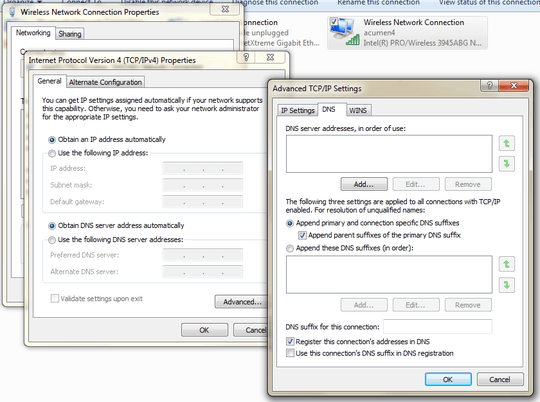
Bottom line: how do I fix this?
You are absolutely right. It had
belkinas the domain in the router config page. Which is really odd, as it's a linksys router. – AngryHacker – 2010-12-25T01:33:29.123