5
1
I have a Windows 7 keyboard that has Ctrl-LWindows-Alt bottom left. Can I switch LWindows-Alt layout to Alt-LWindows?
Thanks for the answers!
I checked, downloaded the tools and tested very briefly. I must say that Will's answer is the best for me as I don't have to do anything but drag and drop. And as it just changes the registry, I expect no resource would be used. I remapped TAB and L-Windows key to Alt (meta) so that I can use Emacs with my PC like the one with my Mac.
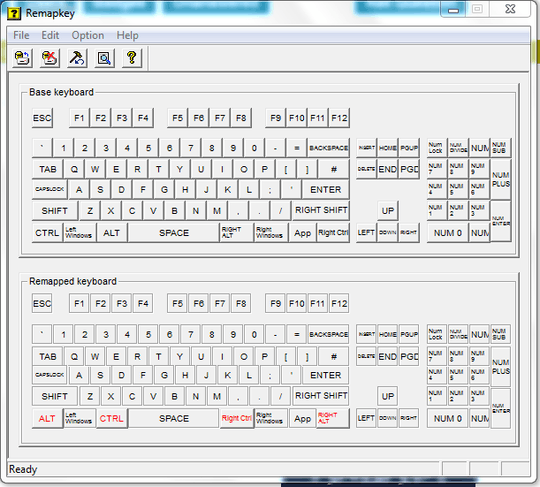
1Note: You have to right-click remapkey.exe and choose "Run as Administrator" for it to be able to write the results to the registry. – Kev – 2016-02-10T15:11:09.080
Nice. This would seem to be the more up-to-date version of the MKLC - I didn;t know this existed. – imoatama – 2010-09-15T15:49:48.633
+1 - I'll remember this for the next keyboard remapping question that comes up! – JNK – 2010-09-15T15:50:53.373