25
5
I subscribed to a mailing list under a forwarding e-mail address. But Thunderbird sends mails from my real address (a GMail account). I tried to send my first message to the list today, but it got rejected because "The email address used to send your message is not subscribed to this group." Is there a way I can put my forwarding e-mail address on my messages instead of my real one?
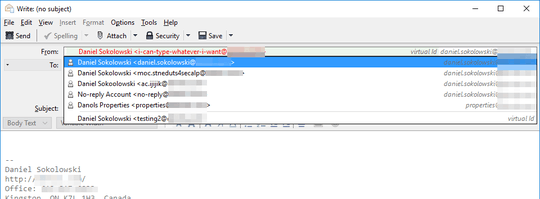
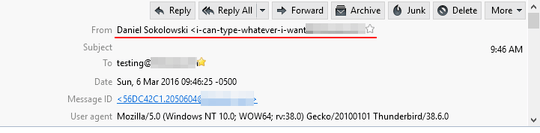
1Sometimes this one doesn't work properly. I've got an Outlook account with an alias which I also use for a mailing list. I tried to set that alias to send e-mail from Thunderbird in the way you described. It still sends mail from my original address. – Filippo De Bortoli – 2014-11-17T17:56:58.360
At Thunderbird 31.7.0, "Account Settings" (1) is on the "Edit" menu. – Rhubbarb – 2015-05-19T22:09:33.127
@Rhubbarb: No; on Windows, Thunderbird lists
Account Settingsin the Tools menu, but on Linux, it listsAccount Settingsunder Edit. – palswim – 2018-04-16T04:44:39.323Any suggestions regarding the concern raised by @FilippoDeBortoli? Been struggling to get this working on a G-Suite domain for several weeks - both on standard Thunderbird and the latest Nightly (Daily) version(s); it always sends from my original log-in email address, with just the
Reply-Toset as the mailing list :( – Janaka Bandara – 2019-08-07T19:01:51.887