39
18
As more and more websites add paste blocking code of one type or another to e-mail and password fields and more people use password managers, the two are increasingly coming into conflict.
While there are extensions such as Don't fuck with paste for Chrome or Disable clipboard manipulations and the dom.event.clipboardevents.enabled preference† for FireFox, all of these suffer the problem that there are legitimate reasons why websites might want to hook into onpaste (such as Google docs rich text support or Facebook's link handling) so I don't want that functionality completely disabled.
† Go to about:config and search for dom.event.clipboardevents.enabled then double click to toggle.
Another option is to hack every page you find with the offending code manually, but that is a lot of hassle and doesn't work in every case (such as with this page). One suggestion of how to do this can be found on Martin Brinkmann's Paste Passwords into blocked form fields on the Internet page.
Ideally I just want to be able to say "Re-enable paste on all fields on this page" either as a button or a context menu option for the page, so is there any way to do this?
The closest thing I have found is Derek Prior's Re-enabling Password Pasting on Annoying Web Forms but this uses the same method as the manual method, so fails to work with the specific page I was having problems with, and I have no idea how many other methods might be available.
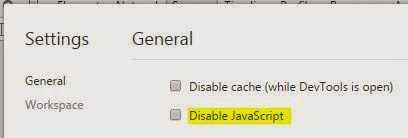
Do these sites also block the browser's (ex. firefox) built-in password saving? Maybe do whatever it does? – Xen2050 – 2014-12-29T16:35:20.043
1
Don't fuck with pastedoes let you choose particular websites for which to disable the manipulations – Ruslan – 2019-02-07T07:56:55.893Thanks @Ruslan, I've verified this extension does now solve my problem, and added an answer to reflect that.
– Mark Booth – 2019-07-17T15:07:55.533