5
1
I am using my Android phone as WiFi hotspot. Each day when I start my WiFi hotspot in my mobile, it creates a new connection and then it connects with my laptop's WiFi connection.
Each day I need to change Network location by right clicking on my laptop's WiFi icon and selecting "Open Network and Sharing Centre". I click "Public Network" link below the Network name (Nexus 52 as shown in the image).
To access my laptop's WAMP connection I need to change this "Public Network" to "Home Network" or "Work Network". I do this by clicking on "Public Network" link whichshows me the following dialog:
After doing these steps I can access my WAMP's web services from connected tablet or other phones.
Each day after connecting to my phone's WiFi, it gives its name as Nexus 1, Nexus 2 and so on (today it is Nexus 52). Every day a new connection is created and I need to follow all above steps to every day.
But when I come to my office and I connect office's WiFi I do not need to follow above steps of "Home Network" or "Work Network" everyday. I did it once and after that each time when my laptop connects to my office WiFi, it is automatically set as a "Work Network".
How can I do same with my phone's hotspot? I need to fix its name and type as "Home Network".
I am running Windows 7 Home Premium.
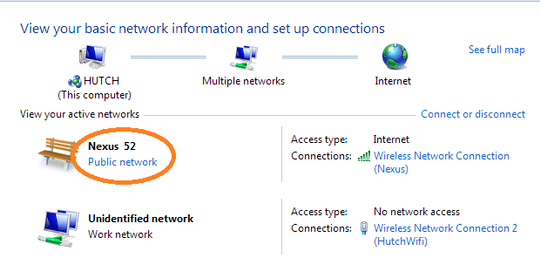
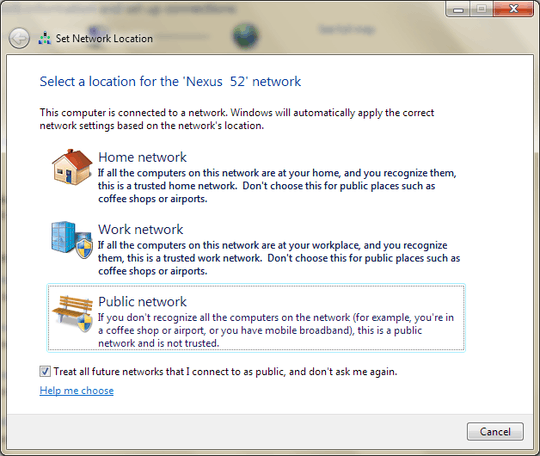
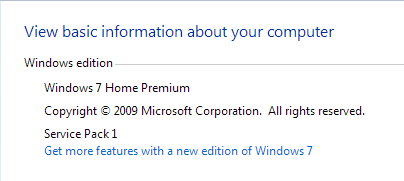
Do I understand correctly that the problem arrives at home only, where Internet is supplied by the phone company, but does not arrive at the office where the Internet is supplied by company routers? In this case, it is your phone company that has set your residence as Public, and you should call their Support. – harrymc – 2018-12-14T09:59:23.780
@harrymc, Yes you understood it correctly – Lucifer – 2018-12-14T10:18:47.200
More possibilities: (1) Try the registry edit in the last entry of this thread. (2) Check if the phone presents the same MAC address on every tethering, and if not maybe use some app for it. For example the trialware ClockworkMod Tether (no root) that installs a virtual network adapter on the computer.
– harrymc – 2018-12-14T11:40:59.593Network Location Awareness (NLA) is buggy trash code on Win7. I sometimes disable that service because there is no fixing it. – HackSlash – 2018-12-14T17:07:34.560
So if you look at known networks, there are some 52 or more "Nexus x" networks? (Where x is the number for that day.) If that is the case maybe try forgetting all of those networks and start over. Without a Nexus 1, Nexus 2 etc. it may start to work properly. Correction, it is off to the left of network and sharing center, called "Manage Known Networks" in win7 – Eric W. – 2018-12-16T13:38:39.500
Did you try my above comment? – harrymc – 2018-12-17T07:01:12.530
@harrymc, not yet, but I will do it by EOD – Lucifer – 2018-12-17T08:16:38.233
@harrymc, I tried your first possibility. It is not working. second possibility is for USB tethering while I am looking for WiFi tethering solution. – Lucifer – 2018-12-17T08:48:40.250
1@EricW. , actually there 1312 Connections.....+ 52 (again starting from 0) – Lucifer – 2018-12-17T08:53:19.250
I believe the fault is with your ISP, which you will have to work around with an app (if you can't get them to help). Try another one : FoxFi (WiFi Tether w/o Root), but there are more in the Store.
– harrymc – 2018-12-17T12:39:48.967@harrymc Thanks for the app, this app does nothing but same as mobile phone's own Wifi Hotspot. Now I think you are right, fault is with my ISP only. – Lucifer – 2018-12-17T14:32:17.773