6
The problem I have is that I can't install the 2018-08 Cumulative update (KB4346783). Every time I restart to install the update I get the typica 'please wait while Windows installs updates' screen with the circling dots, my PC restarts, then I get an icon in the system tray telling me that my devise is missing important updates. I check the Update History and I see 'Last failed install attempt on 2018-09-06 - 0x80073712' (see below).
The last time I was able to successfully update was apparently 2018-08-25. Windows defender definition updates apparently work fine.
I've already tried a couple of steps to fix the problem with no success. I've tried using a clean boot (that is, I followed the instructions here). I then tried running the Windows Update Troubleshooter (from Update and Security > Troubleshoot). It reports 'Potential Windows Update Database error detected (fixed)', 'Windows Update components must be repaired (fixed)', 'Check for pending updates (fixed)'. Then I let Windows re-download the update and restart to install it. Same result as before - 'Your device is missing important security and quality fixes.' When I run the Update Troubleshooter again after restarting, it finds and fixes the same issues.
I'm running W10 (64-bit) version 1803 OS build 17134.1, on a personal PC (which I'm the only user of) with an AMD FX-8350 processor and 16 GB of RAM, if that helps any.
Edit: OS build is 17134.1, not 17134.4. To explain, I recently (2-3 weeks ago) had to replace my C: drive and my recovery USB was not the latest version.
Edit2: I've tried the .bat suggested by Run5K, with no success (it ran OK, but updates still don't work.). Although now Windows can't install update KB4343909 ('Failed to install on 2018-09-06 - 0x80073712'). I also tried manually deleting everything in C:\WINDOWS\SoftwareDistribution\Download\, with no effect.
Edit3: Followed the instructions here and manually installed update KB4346783. The log file is here. It didn't work. Windows Update reports that I need to install update KB4346783.
Edit4: So I ran DISM and SFC as suggested by Ramhound. Logs are here and here. DISM got to 84 % then quit with the error 'Error: 0x800f081f The source files could not be found.' SFC reports 'Windows Resource Protection did not find any integrity violations.' Running wmic qfe list lists only two updates installed, KB4343669 and KB4343902. I'm going to pause updates until next month, unless someone has a better idea.
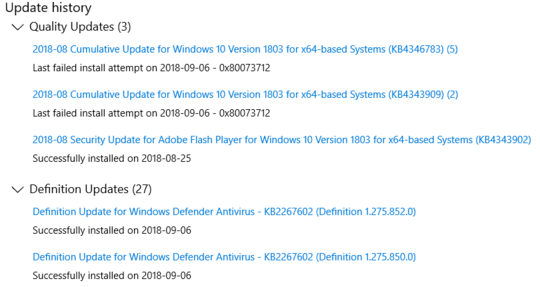
1
First of all, welcome to Super User! Faced with similar circumstances, I would probably try the following: How to Reset Windows Update in Windows 10
– Run5k – 2018-09-06T17:57:36.093What build specifically are you running? Use
winverto determine this information. Update your question with this information since it's required to answer your question. – Ramhound – 2018-09-06T18:05:41.797You are positive the build is 17134.4? If that is indeed the case, you are missing out on at least 6 months worth of cumatlive updates, 17134.4 was the first cumaltive patch released a week after 1803 was released. – Ramhound – 2018-09-06T18:11:54.887
17134.1 indicates you have not installed a single cumulative patch in over 6 months. – Ramhound – 2018-09-06T18:18:47.463
1To explain, I recently (2-3 weeks ago) had to replace my C: drive and my recovery USB was not the latest version." We are always glad to help, but that is crucial information that you should have included within your original post. – Run5k – 2018-09-06T18:33:33.080
When I did reinstall, windows did successfully installed a bunch of updates. I assumed that meant that I was working with a something more recent than 6 months out of date. Apparently I was mistaken. – Noteless Scholar – 2018-09-06T18:38:02.387
Possible duplicate of Safe to delete "C:\WINDOWS\SoftwareDistribution\Download". At this point I believe your Windows Update database is corrupt, the troubleshooter confirms that is the case but fails to correct it, so the duplicate explains a drastic solution to the problem. The alternative is to manually download the update yourself, attempt to install it, and if it fails to install provide the associated log file that is generated in an edit to your question.
– Ramhound – 2018-09-06T18:43:00.900@NotelessScholar - As I pointed out
17134.1is the initial 1803 build, which means when you installed Windows, it didn't download a single any update before being installed. Likewise for the past 2 weeks, updates have not been installed, otherwise, the build would have been 17134.228 which is the previous build to the patch released on Aug 30th (17134.254). 17134.228 was released 4 weeks ago (Aug 14th) – Ramhound – 2018-09-06T18:48:59.840@Ramhound, if the OP executed Shawn Brink's batch file, it essentially removed the SoftwareDistribution folder from the equation already. – Run5k – 2018-09-06T18:49:38.500
@Run5k - I am aware of that fact. Can't close as a duplicate of a thread at that website though. – Ramhound – 2018-09-06T18:51:11.440
@Ramhound understood good sir, but based upon what you said within your previous post, it didn't sound like you realized that the OP had already done that. However, I appreciate the feedback (as always). – Run5k – 2018-09-06T18:57:57.533
@Run5k - Failed to notice the update to the question. – Ramhound – 2018-09-06T19:01:00.330
@Ramhound I'll try manually installing the update. – Noteless Scholar – 2018-09-06T19:22:17.880
@Ramhound Which log files would you be interested on (when installing manually)? CBS.log? – Noteless Scholar – 2018-09-06T20:11:42.143
Does an earlier cumulative patch fail. Been scrolling for 10 minutes and it’s trying to patch over 300 packages. You would be better off waiting a month, for 1809, and upgrading to that. – Ramhound – 2018-09-06T22:03:23.700
Run DISM.exe /Online /Cleanup-image /Restorehealth, and sfc /scannow and provide the output and log. Before you do that delete the current log, so it only contains, relevant information (instead of 759 packages). – Ramhound – 2018-09-06T22:20:02.777
Verify you have: http://www.catalog.update.microsoft.com/search.aspx?q=kb4343669 installed
– Ramhound – 2018-09-06T22:23:05.087