53
8
On the new Windows 10 insider build 14316, I haven't been able to use Ctrl + V (shortcut for paste) on the new Bash on Ubunbu on Windows app. Has anybody else had this issue? Any solutions?
I have edited the app's properties to enable control shortcuts and insert. Also, I have tried Ctrl + Shift + V and Shift + Insert and neither work.
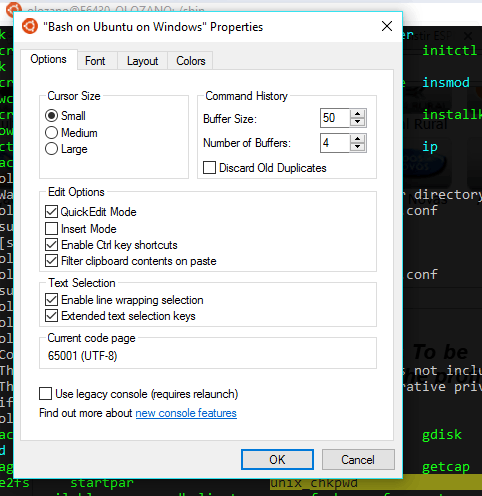
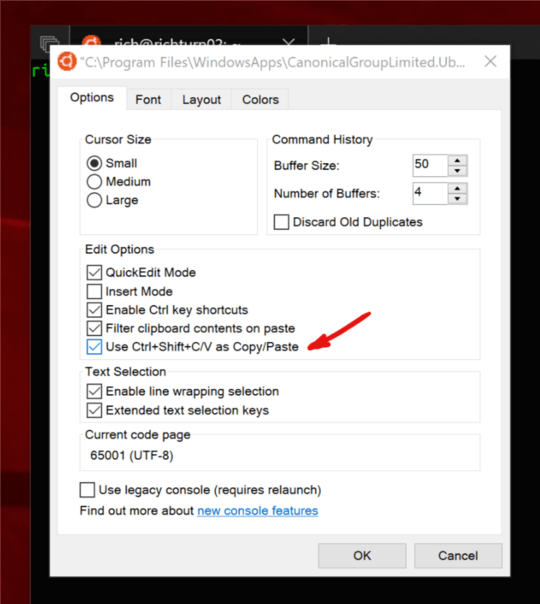
1Does Ctrl+Shift+V work? That's what the shortcut is in many Linux terminals. Otherwise, I seem to remember that middle click pastes in cmd (but I don't know for sure). – tanner – 2016-04-13T03:58:27.083
Ctrl + Shift + v doesn't work either. And I don't have a middle click. – Sergei Wallace – 2016-04-13T03:59:57.333
if the original bash doesn't support if, Windows 10 will also not support it. Does it work in a real Ubuntu? – magicandre1981 – 2016-04-13T04:33:40.677
1I don't know, I've never used the real Ubuntu. I have Windows, and hence was thrilled when the announced that they would have Bash. It just sucks not being able to copy and paste quickly. They support it for the command prompt though, so maybe they just haven't added it for their bash shell yet, or forgot. Or it's a bug, idk. – Sergei Wallace – 2016-04-13T05:17:33.580
This question may explain why. Remember, you are essentially running Linux, so it will behave differently than you may expect if you're only used to how Windows works. – heavyd – 2016-04-13T05:47:25.847
They just suggest shift + insert or Ctrl + Shift + v. Neither of those work for me though. Have you tried it? Any of it work for you? – Sergei Wallace – 2016-04-16T18:35:42.420
Does clicking the window's icon (in the upper-left) produce a menu with Edit as one of its submenus? If so, Paste might be an option there. – Ben N – 2016-04-16T18:51:27.603
Yeah, that works. Is there a shortcut for that? Or a way to make a shortcut? – Sergei Wallace – 2016-04-16T18:55:27.873
What's interesting is that I can't paste from edit initially upon opening the Bash app. It's grayed out and only copy is available. Only when I do Ctrl + V (which just types ^V) can I access the paste option. – Sergei Wallace – 2016-04-16T19:10:24.970
There's an issue open for this problem here, it seems it will be fixed in a future release: https://github.com/Microsoft/BashOnWindows/issues/1471
– None – 2017-05-04T00:18:21.933@SergeiWallace the feature is now part of 1809 update
– magicandre1981 – 2019-02-07T15:28:36.613The current best answer is down below (https://superuser.com/a/1319874/551544). This is one of the cases where SO's voting mechanism is not keeping pace.
– dreua – 2019-03-21T22:46:24.687