11
4
I installed the Windows 10 update version 1803 yesterday night. Some time later, I realized that for some reason, it had renamed my original User's folder with a .000 suffix. My user account name is still the same. There is now a new folder with the original username, but there are only a couple of folders inside it. All of the documents, downloads, application data, etc. is inside the folder suffixed with the .000. Opening the cmd prompt opens directly into the folder with the .000 suffix.
I am able to login to my account, see desktop icons, etc. However some apps that expect data to be in the folder without the suffix are unable to load their settings. For example, Notepad++ cannot load its last saved session. Also, unable to browse downloaded files through Firefox.
I'd like to have my User folder back without the .000 suffix. Could someone tell me how. I haven't seen anything on Microsoft acknowledging this and haven't come across any fix for it.
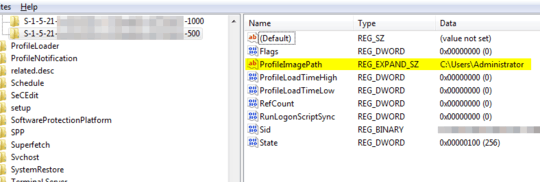
Which files remained in the original user folder? – Jorrit Schippers – 2018-05-03T06:49:51.423
@JorritSchippers There are 2 folders AppData and Downloads. These folders have subfolders. – user1720897 – 2018-05-03T15:50:36.163
Do you have access to those folders or does Explorer present you with a dialog asking you for permission when you want to open those folders? – Jorrit Schippers – 2018-05-07T11:00:41.063
@JorritSchippers I have access to them. – user1720897 – 2018-05-07T14:25:37.903
also to the deepest subfolders within those folders? – Jorrit Schippers – 2018-05-09T11:55:15.197
@JorritSchippers Yes – user1720897 – 2018-05-09T17:45:15.283