8
4
I have a freshly-installed 64-bit Windows 10 system, with VirtualBox installed and a CentOS 7.0 VM image. Whenever I try to start the VM, Windows BSODs with SYSTEM_SERVICE_EXCEPTION, code 0x0000003b.
After extensive (and frustrating) Googling, I have found many references to this being caused by Windows 10's Hyper-V virtualisation, so I have turned this off via Windows Features; and ensured that no Hyper-V services are running, or set to run on startup. This has not prevented the BSODs.
This exact same setup, including hardware, but with Win 7 32-bit instead of Win 10 64-bit, was working perfectly until IT re-imaged my machine to Windows 10.
Below is the output of VBox.log, although it doesn't look like anything relevant is in it.
VirtualBox VM 5.0.40 r115130 win.amd64 (Apr 28 2017 19:55:07) release log
00:00:00.308913 Log opened 2017-07-10T13:36:10.933562500Z
00:00:00.308914 Build Type: release
00:00:00.308917 OS Product: Windows 10
00:00:00.308918 OS Release: 10.0.14393
00:00:00.308918 OS Service Pack:
00:00:00.383912 DMI Product Name: B85M-E
00:00:00.386322 DMI Product Version:
00:00:00.386327 Host RAM: 8063MB total, 3856MB available
00:00:00.386329 Executable: C:\Program Files\Oracle\VirtualBox\VBoxHeadless.exe
00:00:00.386329 Process ID: 9952
00:00:00.386330 Package type: WINDOWS_64BITS_GENERIC
00:00:00.389754 Installed Extension Packs:
00:00:00.389787 None installed!
Can anyone suggest a way forward?
Edit: Minidump available here, for identical failure except on VirtualBox v 5.1.22.
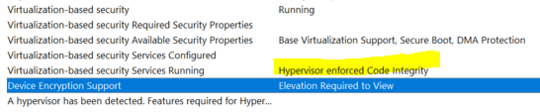
You are not running 1703 is there a reason? Honestly this sounds like a problem only your IT department can diagnose since your unlikely to have the ability/permission require to get the required information to diagnose the crash. Specifically, we would need the dmp file created, otherwise we can't perform any trace analysis – Ramhound – 2017-07-10T14:40:31.000
@Ramhound - 1703 being a version of Windows or VirtualBox? I do have (many) minidump files for the crashes, if you can point me somewhere I should submit them. – Chowlett – 2017-07-10T14:47:00.683
How you get the dmp file to us is entirely up to you, be sure you have permission to release them, it's something you should upload without permission. 1703 is the current feature update of Windows 10, you currently are running 1607, again this is the type of problem your IT staff should be looking into not you. You don't indicate what version of VirtualBox you are even using. – Ramhound – 2017-07-10T14:49:01.880
@Ramhound - ok, thanks. This is the version of Win 10 imaged on to my system by IT; I can check if they're OK with upgrading. I would guess they're unlikely to be able to offer much help with the problem itself, although I am talking to them in parallel. VirtualBox is version 5.0.40 in that log (it says at the top), because a colleague has that as Known Good; it also fails with 5.1.22 (latest stable). I'll check if I can release my DMPs. – Chowlett – 2017-07-10T14:58:20.457
Are you running the latest drivers as provided by your motherboard or computer vendor? – Steven – 2017-07-10T15:01:21.770
Added Minidump link to question. @Steven - I have not updated any drivers beyond those that were imaged on. I'll check if any are out of date. – Chowlett – 2017-07-10T15:06:15.087
@Steven - none of the usual suspects. I've bumped Display and Audio drivers with no effect; SATA, Networking are up-to-date. – Chowlett – 2017-07-10T15:22:16.700
VirtualBox no longer BSODs, but now the VM crashes with the message: Raw-mode is unavailable courtesy of Hyper-V. (VERR_SUPDRV_NO_RAW_MODE_HYPER_V_ROOT). The solution by @n0ha below works (I pasted the error message here to prevent frustration for others when googling this error message). – Georg Jung – 2018-03-28T06:40:56.557