3
1
With the Creators Update yet another way to reset the system has been introduced to Windows 10 called "Fresh Start" which can be found in the Windows Defender actions. The more I read about the more I get confused whether I want to use the old "Reset this PC" method (described here) or the new "Fresh Start" method.
Basically I haven't reinstalled the computer in ages and just updated through all versions of Windows 8, the upgrade to Windows 10 and the Windows 10 updates themselves. Now I want to completely wipe the hard drive and reinstall Windows 10 from scratch and it seems as if I can reduce the hassle of creating a boot medium and going through the installer itself with the new options.
I have done a backup of all necessary personal files, games and such onto my D:\ hard drive which is different from the system drive. I am looking for the right method to wipe the C:\ drive and reinstall Windows fresh onto it to start anew. So which method is suitable in my case?
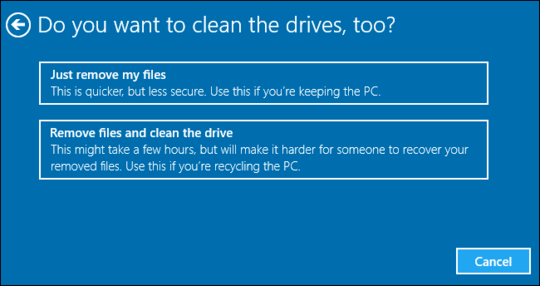
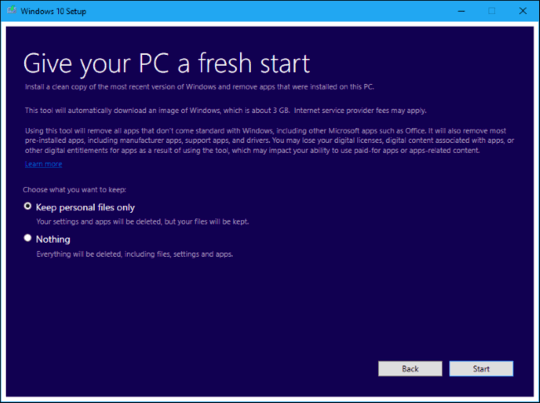
@InterLinked I assume I won't have any bloatware anyways since my computer is not OEM and neither is Windows since I installed it manually from an image back when Windows 8 came out. – Christian Ivicevic – 2017-08-30T20:00:46.163
Also, are you sure the D: is a different DRIVE from C:? Or a different PARTITION? When you do a clean reinstall, you reformat the hard disk (including ALL partitions, not just the C: drive) and you recreate them. You should move those files to a network share, external hard drive, or USB drive. – InterLinked – 2017-08-30T20:04:06.363
I could go on at great length regarding the subtle differences, but it would probably be much easier to provide you with good reference materials: Reset this PC versus Fresh Start.
– Run5k – 2017-08-30T20:07:09.100@InterLinked Yeah they are physicially different drives and NOT partitions on one drive. – Christian Ivicevic – 2017-08-30T20:11:26.687
@Run5k Thank you for your references, I will be reading through them any moment. – Christian Ivicevic – 2017-08-30T20:11:43.520
The link Run5k attached says "Using Fresh start lets you perform a clean reinstallation and update of Windows while keeping your personal data and most Windows settings intact." That is NOT a clean install. If the article is correct (probably is), then neither of these options are a clean install (Reset is definitely not a clean install). You would need to go to https://www.microsoft.com/en-us/software-download/windows10 and download the tool, then create installation media, burn the ISO to a disc, and boot from that.
– InterLinked – 2017-08-30T20:14:32.000@InterLinked, we always appreciate contributions from the community members, but I think that you may be rather strict with your interpretation of a "clean install." Personally, I have performed almost every type of install and/or reload available utilizing Windows 10, and I can attest that a
Fresh Startis much less like a clean install thanReset this PC. However, if you look closely at the procedures forReset this PC, you will see that it is actually about as close as you can get without a full wipe/load. Done properly, it *Removes all of your personal files, apps, and settings. – Run5k – 2017-08-30T20:33:28.543@Run5k Sorry, I forgot to update my previous post. I answered and then did research on Fresh Start, then posted another comment. I do have a strict interpretation of a clean install. I really don't consider anything besides a PxE WinPE network install (including custom images, those are "clean") or a DVD/USB clean install a "true" clean install, because a PC can't reinstall Windows on itself without external media. My comment on Reset was that any OEM bloatware gets reinstalled. I said Fresh Start is not a clean reinstall because of the link Run5K attached - it says it keeps personal settings. – InterLinked – 2017-08-30T20:38:10.977
@Ramhound How can you do a reinstall with no external media? (i.e. DVD, USB, PxE?) – InterLinked – 2017-08-30T20:41:38.590
3How to Easily Reinstall Windows 10 Without the Bloatware – Ramhound – 2017-08-30T20:43:30.753
@Ramhound Interesting and good to know. Sounds like that's good for the average person - the only thing more convenient is PxE – InterLinked – 2017-08-30T20:45:40.593
Related: https://superuser.com/questions/1293547/reset-windows-10-on-new-computer-to-remove-bloatware
– caw – 2020-02-09T13:44:19.173