With respect to the Windows 10 Refresh Windows and your question, "Will it wipe the malware clean?"; it depends if the malware is actually overwritten during the re-installation process. Otherwise, the malware could remain completely intact and potentially executable after doing a Refresh Windows process since Windows is not doing a full re-format or re-initialization of the HDD; even with selecting the Nothing radio button.
A full HDD re-format or re-initialization (not a quick reformat) could take time and could take several hours depending on the size of the HDD and the PCs capability. For example, I started a "full re-format" on a 1TB Seagate HDD using a Windows 10 PC with a i5-4570 CPU @ 3.20GHz CPU and 4GB RAM and it took about 5 hours just to complete about 45% of the work.
Please feel free to do a "full re-format" on a spare HDD that is the same size as your primary target HDD then compare the completion time to the Refresh Windows re-installation process completion time.
Update: Host protected area (HPA) & device configuration overlay (DCO) - are not generally accessible by BIOS, OS, or the user. DCO may hide awareness of HPA and HPA may contain malware, backdoor, etc.
FYI - 250 GB Western Digital HDD took 2.5 hours to complete full reformat using a i5-4570 3.20GHz 64-bit CPU w/ 4GB RAM
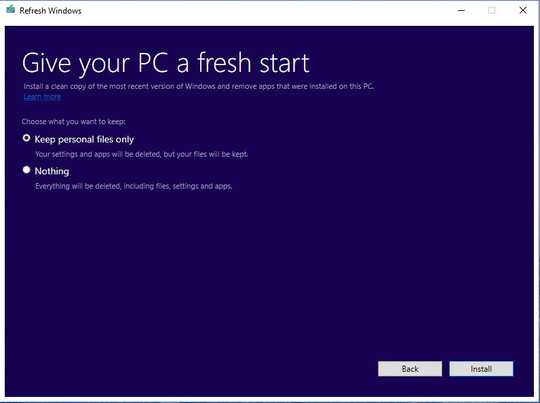
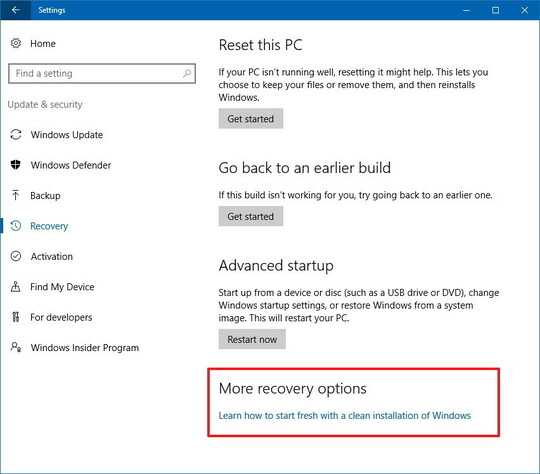
Using the Media Creation Tool in a situation like this, while it would acomplish the author's goals, is the nukeular option. There is a better solution, juse use the
Refresh Windows Toolinstead. – Ramhound – 2016-11-30T17:02:00.610@Ramhound , a very good suggestion (as always). I just tend to be very conservative in the aftermath of a malware/virus infestation. – Run5k – 2016-11-30T17:30:33.567