0
After letting the FreeBSD installer to "automatically create an EFI partition" on my MacBook Air, there seems to be some problem with my internal SSD:
192:~ sunqingyao$ diskutil list
/dev/disk0 (internal, physical):
#: TYPE NAME SIZE IDENTIFIER
0: FDisk_partition_scheme *121.3 GB disk0
1: 0xEE 209.7 MB disk0s1
2: Apple_HFS Macintosh HD 60.6 GB disk0s2
3: Apple_Boot Recovery HD 650.0 MB disk0s3
4: 0xEE 209.7 MB disk0s4
Obviously, 209.7 MB + 60.6 GB + 650.0 MB + 209.7 MB < 121.3 GB. Nearly 60GB of my disk space just disappears!
Also, in case it's relevant:
192:~ sunqingyao$ sudo gpt -r show disk0
Password:
gpt show: disk0: Suspicious MBR at sector 0
start size index contents
0 1 MBR
1 1 Pri GPT header
2 32 Pri GPT table
34 6
40 409600 1 GPT part - C12A7328-F81F-11D2-BA4B-00A0C93EC93B
409640 118284248 2 GPT part - 48465300-0000-11AA-AA11-00306543ECAC
118693888 1269536 3 GPT part - 426F6F74-0000-11AA-AA11-00306543ECAC
119963424 409600 4 GPT part - C12A7328-F81F-11D2-BA4B-00A0C93EC93B
120373024 104857600 5 GPT part - 516E7CB6-6ECF-11D6-8FF8-00022D09712B
225230624 11747328 6 GPT part - 516E7CB5-6ECF-11D6-8FF8-00022D09712B
236977952 190 7 GPT part - 83BD6B9D-7F41-11DC-BE0B-001560B84F0F
236978142 1
236978143 32 Sec GPT table
236978175 1 Sec GPT header
First Aid of Disk Utility doesn't help:

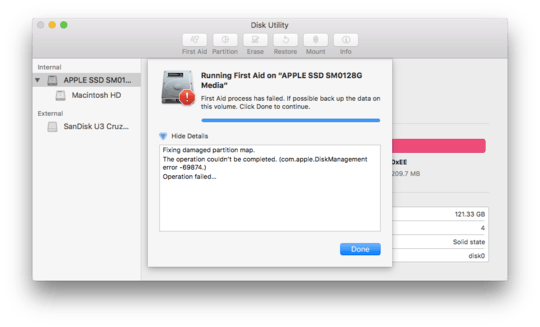
Thanks sir, you're a life saver! Currently my disk is fixed and FreeBSD is installed & bootable! Strangely however, there are two EFI partitions on the disk now, but this is a tinyyyyyyy problem compared with the one you just fixed with your expertise and your magical
– nalzok – 2017-05-31T06:26:39.890gdisk!1Having two ESPs isn't a problem, aside from the lost space. – Rod Smith – 2017-06-01T12:43:34.343