2
I have a laptop with dualboot Windows 10/Ubuntu with three hard drives. The first two drives always work fine while the situation with the third drive (it was in NTFS) has been a bit curious: I could use it normally in Windows but Ubuntu just couldn't mount it. I just kept using it that way and made sure I wouldn't need the files on that drive in Ubuntu.
Today, some problems occurred with my Windows 10 and I had to reinstall it. After the reinstallation, the third drive couldn't be recognized anymore in Windows as well.
The screen output of disk management utility, where "Drive 1" (in the middle) is the one with problems:
The result from mountvol:
\\?\Volume{eb45493f-0000-0000-0000-100000000000}\
*** NO MOUNT POINTS ***
\\?\Volume{e5d36273-0608-4590-9243-33880cff839a}\
D:\
\\?\Volume{eb45493f-0000-0000-0000-501f00000000}\
C:\
I downloaded TestDisk and it suggested "None" as partition table type by default:
Then I could proceed and list all my files, apparently:
(And some other directories).
If I try to Choose Intel as the partition table type, then the following message is shown:
I'm really quite at a loss here. I knew that the original situation where Ubuntu couldn't mount the drive was already suspicious, but I didn't really have time to thoroughly deal with it.
Is the source of the problem more likely from the drive itself or my initial partitioning? (I think I just went through partition in Windows disk utility and there seemed nothing unusual.) Does the current situation mean the whole physical hard disk is already flawed/broken, and the best I can do is to try to copy some of the original files out using "None" as the partition table type in TestDisk, or is there still any way for me to recover the partition table and keep using the drive? I searched around the web for a while but couldn't seem to find an exact case matching my situation.
EDIT: Today, after I booted up the computer, the drive is somehow mysteriously working again. Not sure if it has to do with the tasks I performed with the tools, or some Windows updates, or just the instability in this disk itself...
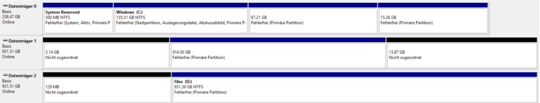
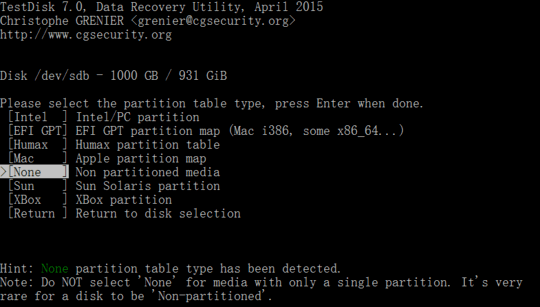
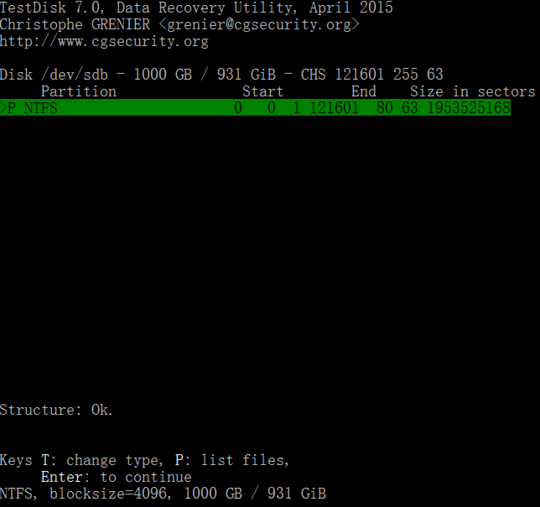
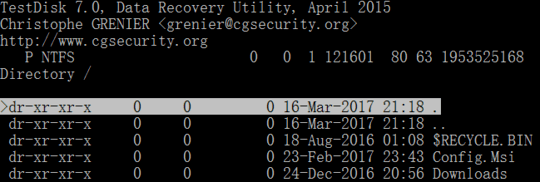
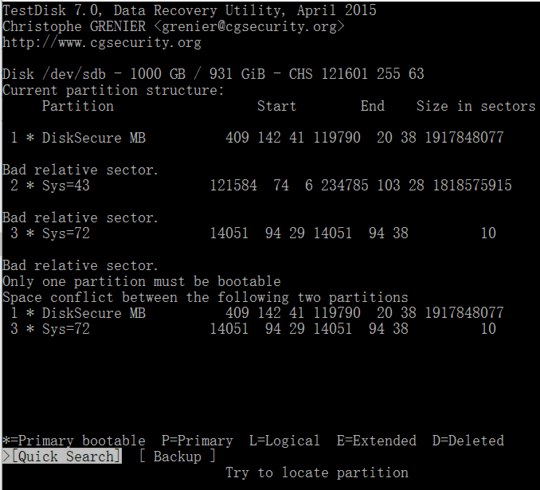
what do the SMART stats for the disk say? It does look like there are problems with the partition layout, but that may be the result of issues with the disk itself. Also, note, its dangerous to use testdisk unless you are recovering to another physical disk. – Frank Thomas – 9 years ago
@FrankThomas Now it's somehow working again after I booted up the computer today... I downloaded GSmartTools. The stats seem to be all normal except for airflow temperature, which had failed in the past. However, the short self-test ran from GSmartTools seemed to hang at 90%. – xji – 9 years ago
A self-test that hangs indicates a problem – Ramhound – 9 years ago
@Ramhound However now that I tried to run it again, it finished without issues... Really not sure where the trouble is. Anyways, I tend to think the disk itself is not up to the standards since I got it at a far-lower-than-normal price on an eBay equivalent. I guess the seller probably has dubious sources. Anyways, I've long prepared for this erratic drive to die and therefore only store non-essential media/game installations on this drive, so it wouldn't be such a big hit even if it's gone. – xji – 9 years ago