1
1
Problem with blue screen on Windows 10 pc/ I am receiving this in Windows 10 multiple times a day. It used to be once in a week. Recently it's occurring multiple time a day. I have raised this issue with Microsoft
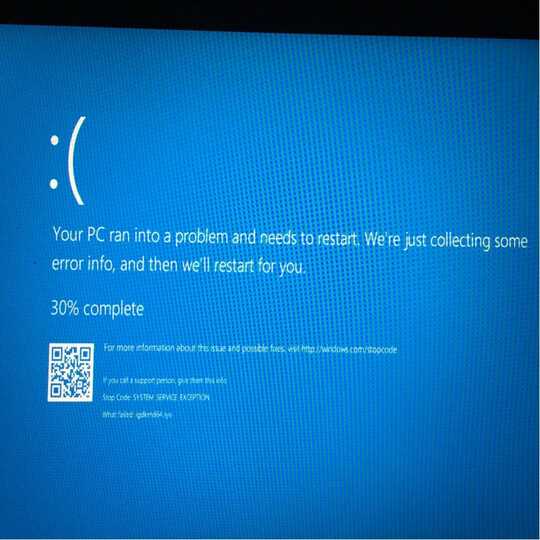

Any one have same issue? Is there a software patch or any drivers that may cause this?
does the new driver fix the crashes? – magicandre1981 – 2016-10-10T15:53:34.683
ok, mark the question as answered: http://meta.stackexchange.com/questions/5234/how-does-accepting-an-answer-work
– magicandre1981 – 2016-10-11T06:24:08.200