28
16
The only way I found so far to have a normal web surfing, while the uTorrent is on, is to limit its bandwidth usage.
There is a smarter way where the torrent can use the remaining bandwidth?
28
16
The only way I found so far to have a normal web surfing, while the uTorrent is on, is to limit its bandwidth usage.
There is a smarter way where the torrent can use the remaining bandwidth?
34
The bottleneck could be at your ISP's DSLAM / CMTS, and if your ISP doesn't handle congestion avoidance and traffic shaping properly, except changing or asking less from it, there's nothing you can do.
However, usually what's degrade the network performance is not the download bandwidth used alone (for a single connection, a large bandwidth usage is well handled natively by ISP, router, OS and other pieces of the network) but the number of concurrent connections used and/or bad allocation of your (limited) upload bandwidth
So a modem/router that handle well many simultaneous connections and congestion could really help. My trust would go to linksys-cisco or netgear. But this link SmallNetBuilder.com Router Charts could be interesting
Additionally, you could get many advanced features (QoS, alternative congestion algorithm, iptable, ...) on some home routers with an alternative firmware: dd-wrt (supported routers list) (tomato and openwrt are popular alternative too, but they support less devices and are less user friendly).
Note: if your router have low spec (memory/cpu) don't be too greedy...
Options > Preferences > BandwidthOptions > Preferences > Advanced > net.max_halfopenAs it was said by Pangea A simple trick but maybe the most effective way to deal with it: If you keep your computer running when you don't use it, or use it locally only, set µtorrent to download only at these times: Options > Preferences > Scheduler
As it was also said by Pangea, QoS could be used on your side for traffic shaping. (only for outbound data)
2.5.1-Usually QoS is set on the router to be beneficial to the entire network:You could just let µTorrent at the default priority and up the other connections...
But to create a QoS rule specifically for µTorrent on your home router, you must choose a port (outside of the well-know ports range, and outside of the 6881-6999 range to avoid limitations of some providers) so that µTorrent will be recognized by the router
Options > Preferences > Advanced > net.outgoing_port For more resources: QoS tutorial linksysinfo.org
2.5.2-To setup QoS on your computer:gpedit.mscComputer Configuration (or User Configuration) > Windows Settings > right-click Policy-based QoS, and then click Create new Policy.
For more resources - Microsoft Technet: Working with QoS policies / Policy-based Quality of Service (QoS) / Creating and Editing a QoS Policy / Advanced QoS Settings / Quality of Service / Policy-based QoS Architecture in Windows Server 2008 and Windows Vista
I don't have used them myself, but I have read some good reviews about:
cFosSpeedCost $ 19.90
NetlimiterGrant is a feature in NetLimiter 2 (pro version only). It could seem similar to limits, but it works differently. When you set grant for application or connection, then it means that you grant specified bandwidth for it. If other application/connections take too much bandwidth, then it is taken from them and is given to application/connection with granted bandwidth.
Cost $ 29.95
11
Your router might have options for traffic shaping and QoS, this will give higher priority to traffic you designate like HTTP and lower the priority for your torrents. Also some torrent clients allow for scheduling pretty so you can designate your torrents to upload and download during off hours when everyone is asleep.
Is there a way to set QoS in Windows? – Jader Dias – 2010-03-03T12:14:46.203
There isn't a way to do this if you don't have a router, or if the router doesn't have traffic shaping. Considering the time and effort you would need to spend getting a cheap consumer router to handle that, I don't consider it a viable solution. – Josh K – 2010-03-04T04:49:28.137
6
Since you're on Windows 7, you can use QoS without a router.
See the Microsoft article at : URL-based QoS
as well as QoS program manager's blog: QoS in Windows 7
See also this Cable Guy article: QoS Support in Windows
A step-by-step description of the process is here : How URL QoS Works in Windows 7:
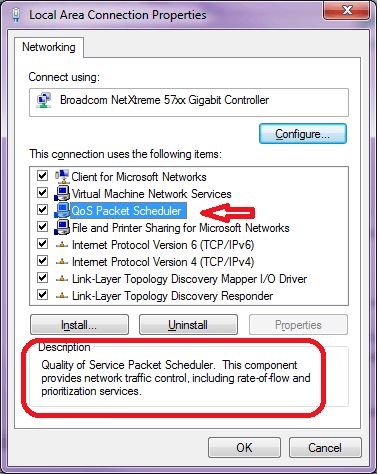
isn't this for IPv6 connections only ? – Sathyajith Bhat – 2010-03-04T21:49:49.870
@Sathya: The articles do not say so. QoS isn't new in Windows, only URL-based QoS is new in Seven. – harrymc – 2010-03-05T07:17:52.727
3
Take you connection speed and allow uTorrent to use a certain percentage of it. While the multiple connections will give you a noticeable slowing of bandwidth intensive tasks (Hulu, YouTube, streaming & flash loading) it won't kill it completely. Commonly people have it set to about 20% of their upload capacity and 50% of their download.
If you have cable internet with a 5mbit connection 20KB up and 100KB down is good.
1
If you have uTorrent 2.0 you can use the speed guide to help adjust your settings automatically.
1
you have to prioritize your ACK packets, read 'Prioritizing empty TCP ACKs' as an introduction to the topic, look at the graphs and then apply the techniques to your current setup.
Do you know a way to apply this on Windows? – Jader Dias – 2010-03-06T16:59:45.910
its uncommon these days to not have a router sitting in front of the intranet. its unlikely that you saturate your own machine with p2p packets (and thus slowing down the ACKs from traveling) so it would be much wiser to prioritize the ACKs on the router ... do you still want to do this on your (client) machine? – akira – 2010-03-06T18:50:41.683
0
Not entirely sure if this works on windows, but you should be able to set your browser to a higher priority(or utorrent to a lower priority) to determine which program gets first crack at the bandwidth.
This doesn't work when you have multiple computers on the same network, and one is running the torrent client – Benjamin Crouzier – 2011-04-04T23:36:27.113
0
Limit your upload bandwidth to 70% of what you have. If you allow your upload limit to exceed your allowed bandwidth then it all ricochets back and will kill your download bandwidth. Kinda like a mirror in a mirror. Also check for Event ID 4226 patch and change it from 10 to 100 connection attempts this limit was put in by MS to slow down virus outbreaks but doesn't work good for torrent. The download limit is not as important but put 70% anyway. With the exception of streaming video, online gaming, VOIP everything else will play nice with sharing your download bandwidth. If what I have said doesn't help then the problem is with your provider or you need a QOS router like mentioned by others. Now I have a question for you. If your car speedometer says 120/mph is that how you expect to drive it 24/7 and what do you think would happen if you did?
3There's no need to patch tcp/ip on windows 7 (vista-sp2 either) – fluxtendu – 2010-03-08T07:52:19.927
1I tried cFosSpeed a while back (maybe two or three years ago). It helped, but not by much, and back then it was buggy and crashed occasionally (though I assume they've fixed these issues). – Sasha Chedygov – 2011-02-21T00:48:35.000