1
So I'm getting really annoyed with this, tried everything I can find on the internet and have had no luck clearing this up. I have, WiFi 2.4, WiFi 5.0 and Ethernet. Windows 7 will always automatically merge the 5.0 connection and the Ethernet connection into one network location.
The 2.4 connection stays a separate network location.
How can I get the 5.0 connection to un-merge with the Ethernet connection.?
I've deleted every registry entry connected to networking and the profile files in ProgramData and when I reconnect it, it always does this.
This is a screenshot of the merged version:
This is a screenshot of the unmerged version:
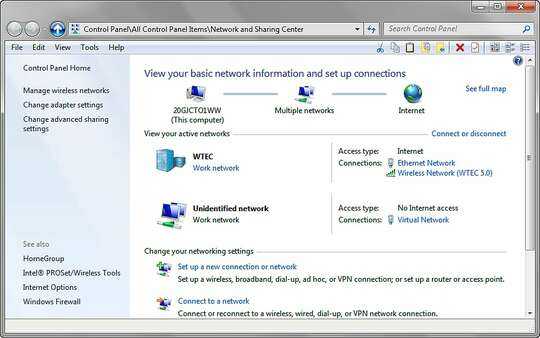
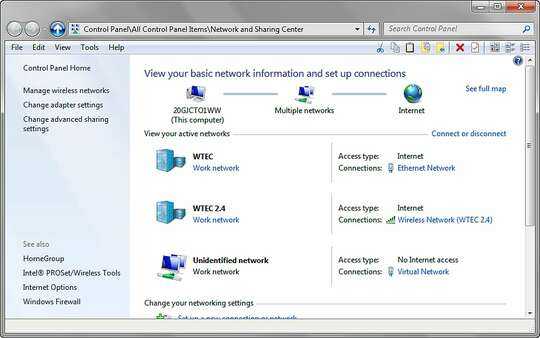
Can you post a screenshot of your network connections screen showing them merged and unmerged? – Narzard – 2016-11-23T21:36:17.890
I incorporated the information of your answer into your question. Please get used to include your improvements to your question as edits of your answer and not answers. – zx485 – 2016-11-24T22:50:40.567
You need to use the contact us link to get your registered and unregistered accounts merged. – Journeyman Geek – 2016-11-25T00:31:15.420