10
2
I've got Syntastic installed in Vim and it is finding errors perfectly (mostly in Python code I'm working on). If I jump around normally in the file I see the errors in the status bar when the cursor is over a relevant line.
What I can't figure out is how to navigate directly between the errors.
I understand that syntastic is loading the errors into a Vim location list and I can make that appear with :lopen, switch to that window, choose a line and hit Enter and be taken to the main window on the right line.
What I would like to do though, is not have the list open, simply be editing away in the file with errors and hit a keyboard shortcut to skip to wherever the next warning/error is.
Is that possible? The docs suggest that :lNext and :lprevious are relevant, but they get me E553: No more items.
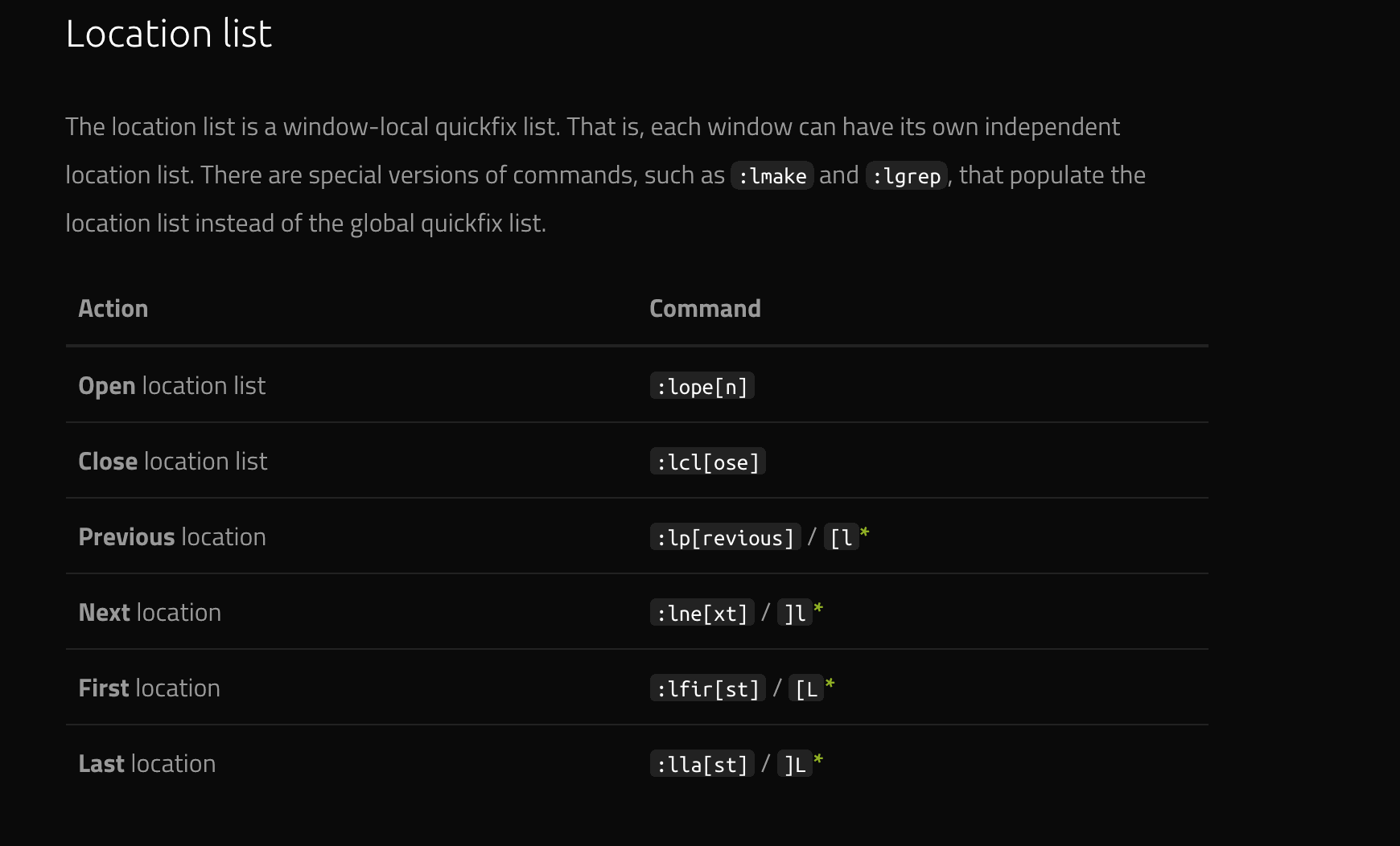
Is there a way to get them to wrap? – BallpointBen – 2018-07-29T04:01:49.067
No, there's no way to get them to wrap. There are various wrapper-based solutions in this thread and more in the form of plugins, though. My own plugin vim-qf has those. The implementation is here if you don't want a full-fledged plugin just for a couple mappings.
– romainl – 2018-07-29T09:04:54.693