1
1
Update: Solved
Please see Accepted Answer, comments, updates & other wonderful answers.
original Question:
The Problem:
If I use Ctrl+C on a file/folder, that icon gets fade, (expected), but then when I press Ctrl+V, nothing gets pasted, nothing happens. it looks like the clipboard function of windows is not getting any input. The Paste & Paste Shortcut option always stay grayed out :
The different scenarios I have tried:
- Copy option from mouse-right-click menu does not work.
- Copy option from
Organiseitem (Top menu Bar) does not work. - Using Keyboard Shorcuts for Cut/Copy/Paste does not work.
- Drag & Drop a file to another folder also does not work, and even the dragged file icon stays on the display in faded colour, until I drag any other file (& that file's icon stays on screen) (screenshot below).
- Dragging a file into Chrome for uploading to Imgur also does not work. Nothing happens.
- Copy any text from any text file in Notepad/Word/Notepadd++/Chrome and pasting in similar type of location (inside the file) works.
- Opening an image in Paint, Selecting a portion of it & selecting
Copygives an error alertUnspecified Error. - Selecting
Send to>Desktop as Shortcutworks from any file in context menu. - Sticky Keys , Mouse Keys, Toggle Keys in Control Panel are all off.
- In all of above scenarios,
Copycan be replaced with wordCut
Solutions I have tried:
This registry entry from www.tenforums.com from Google Results, to add a Copy To option in context menu works, but after clicking it, it displays a dialog to specify the folder in the whole system tree.
; Copy To folder
[HKEY_CLASSES_ROOT\AllFilesystemObjects\shellex\ContextMenuHandlers\{C2FBB630-2971-11D1-A18C-00C04FD75D13}]
Everything works as expected in other windows account, so the last option for me could be to make a new Windows Account?
The Problem Source I think:
I was cleaning Registry with CC Cleaner, it said one orphan key, & asked me if I want to backup, I said no, & it deleted that key. The name of that key was almost similar to {C2FBB630-2971-11D1-A18C-00C04FD75D13} (in structure, not actual letters).
So, please help me to find that one Registry Key to get the Paste & Paste Shorcut menu options back to working.
Update: Will keep updating this as along
- Tried this solution
%windir%\System32\cmd.exe /c "echo off | clip"as suggested at https://superuser.com/a/254347/146781, but did not work. - now googling "Clipboard Service Windows 7 Not working"
- Its ok now, as Google & Eric suggested here & here, Windows ClipBoard Service was stuck, & running that clipboard clear command + reboot fixed all the problems.
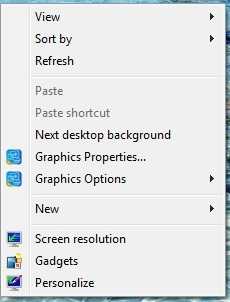
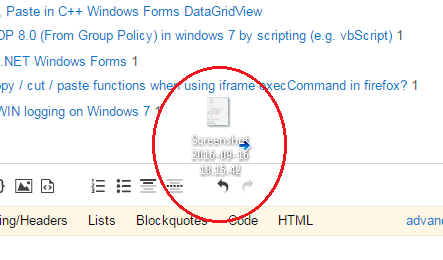
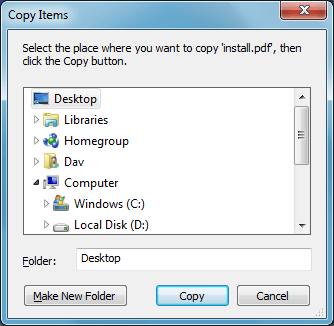
Can you try to reload your keyboard driver? It appears from searching, it could be a problem with your keyboard driver as well.. Just want to rule that out. https://www.youtube.com/watch?v=8kOvzALIGKE
– Eric F – 2016-09-16T16:05:28.060@Eric Ok, yes, will try that also.. & will report back.. – DavChana – 2016-09-16T16:07:53.110
Ok, tried that solution suggested in video, did not work, no effect, but will try to reboot & check. – DavChana – 2016-09-16T16:16:57.413
Copying a folder should not fade it. Cutting it should. – i did not pay the royalties – 2016-09-16T16:30:23.337
@Eric Ok, tried the solution suggested in above video, which in a nutshell is run the command
cmd /c "echo off | clip"in Run box, & rebooted, windows repaired some files on its own, & now all is working. No issues Now. Please add your comment as answer & I will accept it. – DavChana – 2016-09-16T16:30:43.253@alwayssummer yes, right, I meant fade when Cutting.. The problem was Windows ClipBoard Service was stuck or something, as suggested by @Eric, I ran the command
cmd /c "echo off | clip", which cleared the clipboard, did a reboot, & its ok now.. – DavChana – 2016-09-16T16:32:16.2271@Davinder I posted an answer which summarizes what you tried. Glad it works – Eric F – 2016-09-16T16:34:52.210