1
I have an excel sheet that looks like this:
I want a function that will tell me the percentage of each response. So 36% blue, 27% red, etc. I found this article that shows how to do this kind of thing, but only with a yes/no answer. I want to be able to calculate it, so that if I add another row, and the next person's favourite colour is purple, it will include that in the response.
Any suggestions?
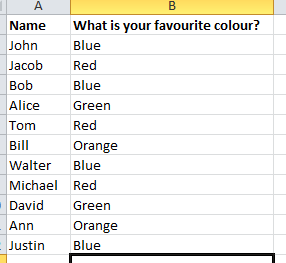

Thanks! Now, is it possible to automatically generate the list of colours? – eshellborn – 2016-08-23T21:08:36.870
You can copy all the colours paste it in new column and use remove duplicates (Data Tab) – None – 2016-08-23T21:50:29.853