Since I could not find the information I was looking for, I did a reset and performed an experiment of my own. I put TEST.txt files in various directories beforehand to see which remained after the reset. The results were mostly what I expected, except files saved to the system drive by the user did remain (even though they weren't in the user profile).
NOTE: Files that are not saved are moved to the C:\Windows.old directory. You can recover files from this directory after the reset. (thanks @LPChip!)
Here's what is and is not saved:
- Files in your user profile folder (
C:\Users\YourName) are saved as expected. It doesn't have to be in a sub-folder (Documents, Pictures, etc) as files saved directly in the profile folder are saved as well.
- Files in the system drive are saved. That is, files in
C:\ (if C is your system drive) and sub-folders that you created there are safe.
- Desipite being in your user profile,
AppData is wiped (C:\Users\YourName\AppData). Files there are NOT saved.
- Files in
Program Files, Program Files (x86), ProgramData, and Windows are NOT saved. This is expected because Windows says "apps" are removed. Windows will make a list of programs removed and put it on the Desktop for you after the reset.
- Files stored directly in the users folder (
C:\Users) and not in a specific user profile are NOT saved.
- The Public user profile (
C:\Users\Public) is NOT saved.
I believe this information is not present elsewhere on this site, and hope that it may be useful to others who are contemplating using the Windows 10 reset feature.
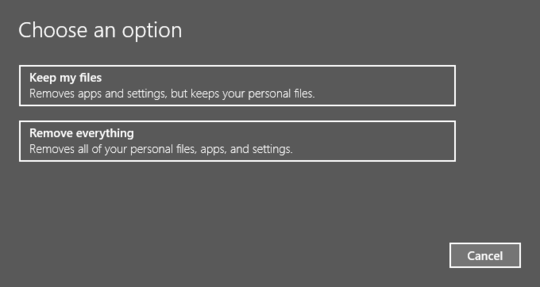
Your personal files considered to be any file within your user profile. – Ramhound – 2016-07-05T17:56:32.590
@Ramhound If that is the case, and you know from experience that only those files in the user profile are kept, then post an answer! – gfrung4 – 2016-07-05T18:03:21.370
There already is an answer that has been submitted to the existing question. I don't see the need to submit what basically would be a duplicate answer.
– Ramhound – 2016-07-05T18:07:01.210This question, this question and this question are all relevant questions. – Ramhound – 2016-07-05T18:11:36.930
7
I don't consider my question a duplicate of this one, as that question is about partitions and there is still no definition of "personal files". Nothing there answers my question as posed. Interestingly, this is basically identical to my question, but was closed as a duplicate of the aforementioned question which it is not a duplicate of.
– gfrung4 – 2016-07-05T18:17:11.753The community thought differently. My point is there are at least 4 questions with detailed answers, that ask what files are deleted, when the Refresh/Reset option is used. So don't need to submit an answer, because, answers already exist. I am also sort of turned off by comments like "then post an answer!" to be honest. – Ramhound – 2016-07-05T18:20:20.350