6
2
I did run my overnight computations and when I came to my computer, it is restarted :-( I am not sure why, but it is quite possible that it could have been automatic restart due to updates.
How do I stop Windows 10 from automatic restarts?
I have found this setting:
and I did apply it now, but is it enough to block all automatic restarts, even when I am not present at the computer and cannot react to the notification? In the past I noticed that some similar notifications had a countdown timer and if you didn't react, it restarted the computer (quite stupid, but that's how it SW nowadays...).
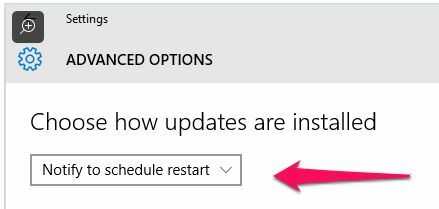
Do you have
Windows 10 HomeorWindows 10 Professionalinstalled? – Ramhound – 2016-07-02T09:41:16.833@Ramhound Windows 10 Home. – Tomas – 2016-07-02T09:43:52.177
Possible duplicate of How to prevent Windows 10 from restarting the computer after installing updates
– fixer1234 – 2018-07-26T20:54:49.043Not a duplicate - this question is older. It was here before the duplicate even existed. – Tomas – 2018-07-28T17:04:11.250
Age isn't a relevant factor in this case. The other thread has more and better answers. – fixer1234 – 2018-07-28T19:54:49.420