10
I did run my overnight computations and when I came to my computer, it is restarted :-( I would like to find reason why, if it was due to my computation process crashing or some system update. I have tried to look into the Event Log Viewer, Windows Logs -> System, but I cannot find the cause:
The computer must have restarted around 6:50. The last message before is at 6:03 from WindowsUpdateClient: "Installation Successful: Windows successfully installed the following update: Microsoft Advertising SDK for XAML". Then there are these messages (all at 6:51:13):
- Kernel-General: "The operating system started at system time 2016-07-02T04:51:13.490451600Z."
- Kernel-Boot: "The last shutdown's success status was false. The last boot's success status was true."
- Kernel-Boot: "The boot type was 0x0."
- Kernel-Boot: "The boot menu policy was 0x1."
- Kernel-Boot: "There are 0x1 boot options on this system."
- Kernel-Boot: "The bootmgr spent 0 ms waiting for user input."
How do I find out the cause of the restart? There is a possibility that it was due to update, but there was cca 50 minutes between the update and the restart. I would like to be really sure about the cause of the restart.
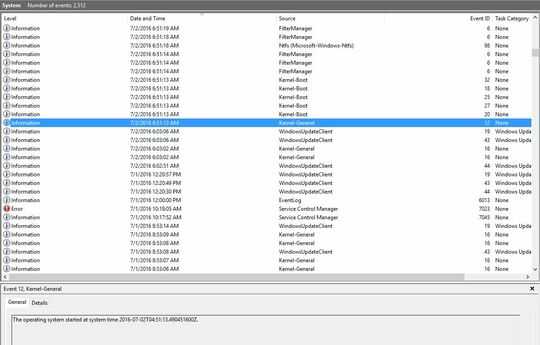
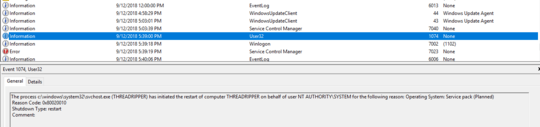
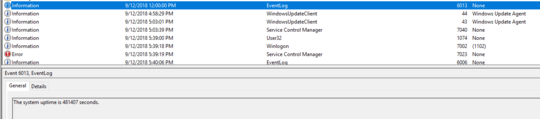
1When did Windows 10 last update itself? When is Windows 10 set to install updates. Update your question to include this information. – Ramhound – 2016-07-02T09:15:43.467
It doesn't look like the system shut down properly. I'm currently away from my PC though. Please try to filter the log by time and export the filtered log. – Daniel B – 2016-07-02T09:18:18.797
Its not unusual for some updates to take awhile to install.
WindowsUpdateClientwas the last event entry before the Kernel event entry, so determine how many updates were installed, and which updates they were. You should also look further back in the previous weeks to see if you can see if this behavior has been before. Update your question to include that information. – Ramhound – 2016-07-02T09:22:00.803