5
3
What is the explanation of the following phenomenon observed in local file copy speed?
As you can see, it keeps stable at 120 MB/s, but at the beginning, it was nearly double of that.
Is there some kind of "bandwidth-shaping" in place?
In this specific case, the file is copied between folders on the same internal mSATA SSD drive.
I can consistently reproduce this, even with much higher initial speed:
The suggested duplicate answer indicates that initial speed bump could be caused by caching. But this seems unlikely as the sole reason because:
if it was only caching, the troughput decrease would be quite steep (after cached content got exhausted), but we are observing relatively slow and fluent decrease
if it was only caching, it could hardly cover initial 3 GB of transferred data until the speed settles down. 3 GB is too much for caching. Machine RAM is 8 GB, used is 6 GB, extra 1 GB is occupied during the entire copying process.
I can observe the same initial speed bump even with caching disabled:
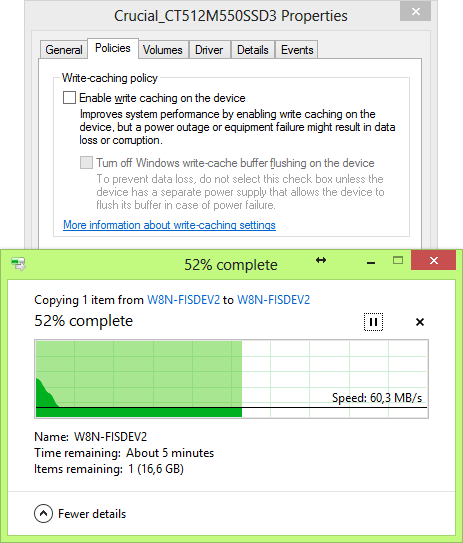
Without caching, the average speed is consistently half of the speed seen with cache. This is the evidence that caching accelerates the entire copying process, so initial high speed must be attributed to something different.
So there must be something else. What it is?
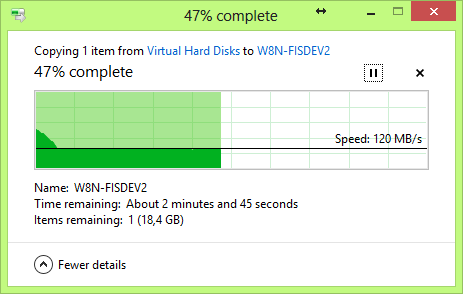
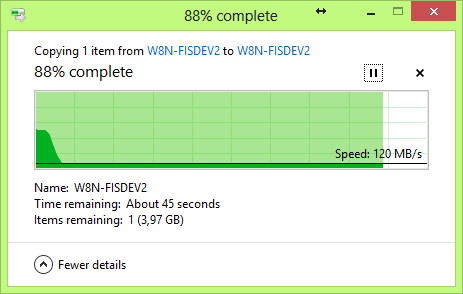
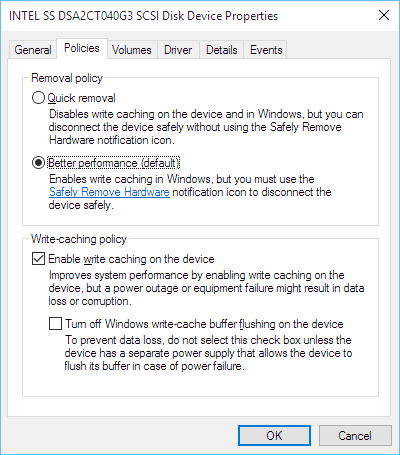
I've been wondering the same thing lately hopefully a good explanation can be found!! – NetworkKingPin – 2016-03-05T10:15:49.313
Possible duplicate of What do different patterns mean in Windows 8 file copy dialog
– DavidPostill – 2016-03-05T10:20:28.440@DavidPostill – I don't think that suggested duplicate answer covers this better than giving (incorrect) guess about caching. There must be something more interesting going on. Please see the updated question. – miroxlav – 2016-03-05T12:08:31.123
Most likely it is the initial data burst supported by the sata specification. Advertised sata speeds are burst speeds, not continuous data transfer speeds. – Moab – 2016-03-05T15:06:07.037
@Moab that seems like it could be likely. One way you could test it out is see if you get the same result when copying to and from non sata devices. – Binvention – 2016-03-05T16:26:45.510
@Moab – Yes, it is mSATA drive. I added mSATA specification into the question. – miroxlav – 2016-03-05T17:43:36.920
All Sata drives and some Pata have an initial burst speed when writing, then it reduces to sustained write speed. This is what you are seeing. – Moab – 2016-03-05T17:45:09.823
@Moab – I tested file on USB drive and I cannot see that initial boost. Maybe you are right. However, the question is why SATA cannot hold full speed all the time if it is capable of it? Could you please add the answer with what you stated in comment regarding SATA behavior and possibly include some references? – miroxlav – 2016-03-05T18:01:37.703
1
Burst speed is from the hard drive on board cache to the platters, it cannot be sustained. All Sata advertised speed specifications are theoretical, not real world....https://en.wikipedia.org/wiki/Serial_ATA
– Moab – 2016-03-05T18:22:14.787