20
8
i installed NTFS for Mac OS X (trial version) and removed it when it expired, but now every time I log on, I see this box that says "Your trial version has expired. To continue using the driver please buy it online" etc.
I removed the application and there's no entry under System Preferences -> Accounts -> Login Items for the application. I do have QuickApps (which lists all apps) under Login Items.

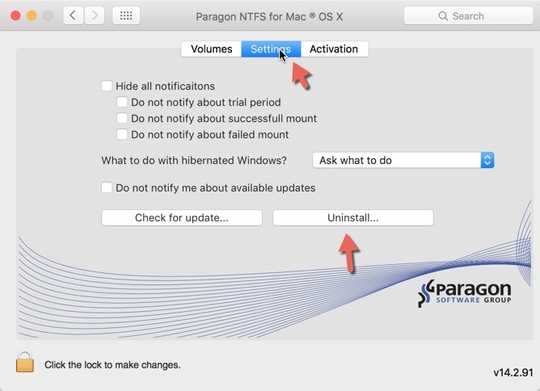
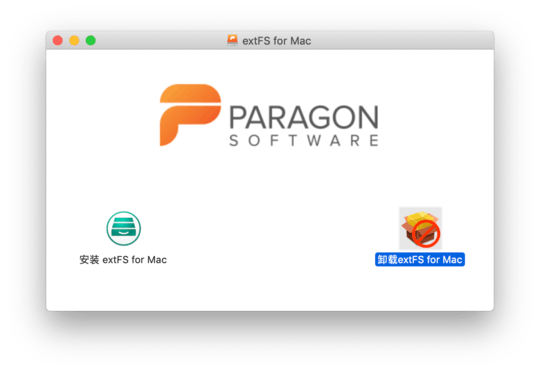
1Thanks a lot!!! This was driving me nuts. I was missing the app support files. – Joel – 2010-01-27T00:55:55.300
1I found this:
$ sudo find / -iname "*parago*" /Library/LaunchAgents/com.paragon-software.ntfs.notification-agent.plist /private/var/db/receipts/com.paragon-software.pkg.ntfs.bom /private/var/db/receipts/com.paragon-software.pkg.ntfs.plist /private/var/folders/w8/m7lbtrjn5hx_wspgxtqt01680000gn/C/com.paragon-software.ntfs.installer– chepe lucho – 2018-04-19T00:06:40.047