I read a lot but what I read so far did not make much sense, so I am asking here a new question about Java and memory.
So I am starting a Java app with the following CLI arguments
-Xms48m
-Xmx96m
-XX:MetaspaceSize=80m
-XX:MaxMetaspaceSize=150m
Within my app, I have some code like that to display the used memory:
Runtime runtime = Runtime.getRuntime();
//Used mem: runtime.totalMemory() - runtime.freeMemory()
//Total mem: runtime.totalMemory()
//Max mem: runtime.maxMemory()
The results are as expected:
Used Memory: 43 mb
Free Memory: 16 mb
Total Memory: 60 mb
Max Memory: 96 mb
I also had the Garbage Collector run, made a heap dump and analysed it, and it also says, that around 43MB are used.
So this part is fine so far. But now, if I run the htop command on Linux, I get these numbers for my Java app:
RES: 409M
DATA: 611M
First question:
- How come, that these numbers are so high?
- If I restart my app, it starts with RES: 224M, DATA: 339M and grows and grows until after a day it is at 409M/611M as mentioned above and then I restart the application with a cron job, otherwise my RAM would be gone. How can I prevent that?
(I have 80 instances of the same app running on a server with 32GB RAM).
Here is a screenshot of the situation:
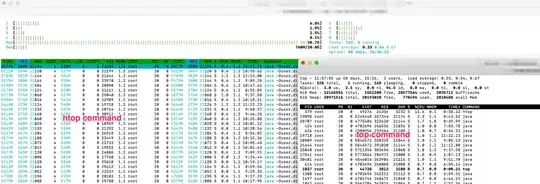
Platform:
OS: Ubuntu 16.04.6 LTS
Java: OpenJDK Runtime Environment (build 1.8.0_232-8u232-b09-0ubuntu1~16.04.1-b09) / OpenJDK 64-Bit Server VM (build 25.232-b09, mixed mode)
- Java App: Play Framework v2.7 app