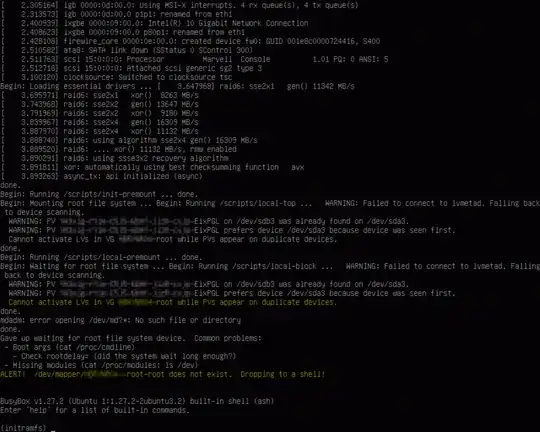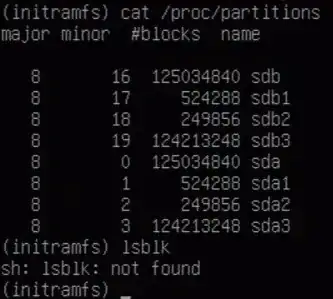I am experiencing an issue with dmraid/LVM after upgrading one Ubuntu 16.04 machine to 18.04. The root file system of this machine is located on a LVM LV on a RAID 1 consisting of two disks realized using dmraid.
The boot process is dropping into a initramfs BusyBox shell after the upgrade. After some investigation I realized that the RAID 1 set is not activated during the boot process. Consequently, LVM sees two different disks with the same LVM PV ID. LVM refuses to activate the PV while it appears on multiple devices and, in consequence, the root file system located on a LV on the non-activated PV is missing.
I was able to boot the system by manually activating the RAID 1 set and by telling LVM to ignore the individual hard disks:
dmraid -ay
lvm vgchange -ay --config 'devices { filter = [ "r|/dev/sd.*|" ] }'
exit
However, this is just a workaround and I would like to find a proper solution for these issues.
Edit #1 (2020/01/02)
Output of cat /proc/partitions as requested:
The output of dmesg can be accessed here.