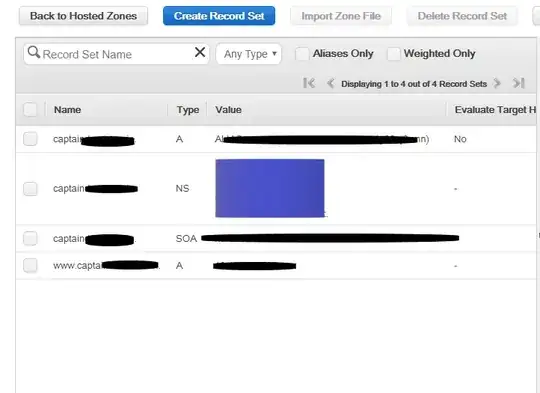We have intermittent DNS failures. Upon troubleshooting we found from our server, (where the domain is pointed to) gives connection timeout when queried against few TLD ns. Ex: dig domain @tldns (Connection timed out;; no servers can be reached)
but dig domain @tldns +trace works. Will this connection timeouts cause intermittent failures or what is difference between +trace & notrace?
NOTE: The TLD registar were able to resolve the same TLD nameservers from their servers.