I have a process with PID 4276 which uses port 9191. I need this port to install software.
can someone tell me how to kill this process? The Windows task manager doesn't show the process and PowerShell is not able to find the task.
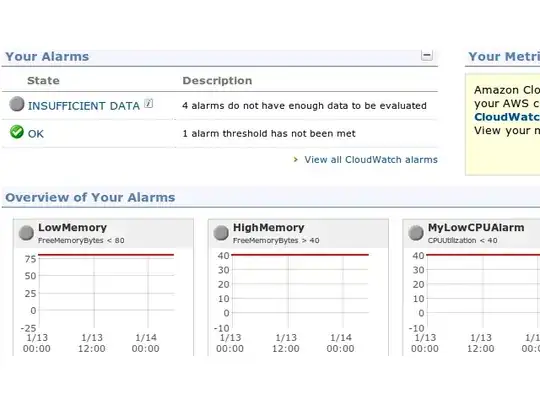
Asked
Active
Viewed 806 times
0
Ehsan Aliverdi
- 101
- 3
-
Check with [Process Explorer](https://docs.microsoft.com/en-us/sysinternals/downloads/process-explorer) to see if you can find more informations about this PID – Swisstone Nov 19 '19 at 11:20
-
@Swisstone The Process Explorer shows nothing with that PID – Ehsan Aliverdi Nov 19 '19 at 21:51
-
More Over after Restarting the Server. The PID Changed. I think that Process starts During startup. – Ehsan Aliverdi Nov 19 '19 at 21:53
-
1Sounds suspicious, you may want to investigate the possibility that the server has been compromised by some kind of rootkit. – Harry Johnston Nov 21 '19 at 03:29
-
I solve my Issue. It is not the answer to the question but it solved my issue. I disabled all 3rd party services on the server and then restarted the server. – Ehsan Aliverdi Nov 21 '19 at 22:12
