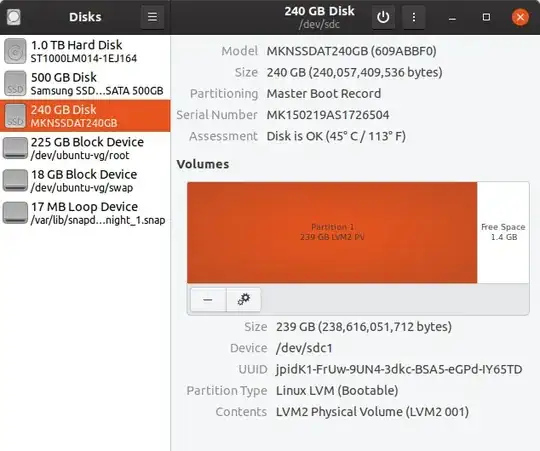I mirrored my filesystem onto 3 drives using LVM mirror.
I broke off one of it's legs, by simply unplugging an external drive, before upgrading Ubuntu to 19.10.
So I started the upgrade, but having that drive removed made the system unbootable! I had my grub on that external drive. After fixing the boot problem I finally got the system back, but the upgrade did not go smoothly. In order to fix MariaDB I now would like to gain access to my old my.cnf file located on that external hard drive
How would I temporarily mount that LVM mirror leg to gain access to that file?
sudo -i lvmdiskscan /dev/loop0 [ <104.13 MiB] /dev/loop1 [ <153.47 MiB] /dev/sda1 [ <930.73 GiB] LVM physical volume /dev/loop3 [ 42.80 MiB] ... /dev/sdb1 [ <465.76 GiB] LVM physical volume ... /dev/sdc1 [ <222.23 GiB] LVM physical volume ... /dev/loop38 [ 51.30 MiB] 0 disks 36 partitions 0 LVM physical volume whole disks 3 LVM physical volumes
/dev/sdc1 is my external hard drive. So in order to mount it I did
mount /dev/sdc1 /mnt
but I am getting this error:
mount: /mnt: unknown filesystem type 'LVM2_member'.
How would I go about mounting it?
pvs PV VG Fmt Attr PSize PFree /dev/sda1 ubuntu-vg lvm2 a-- <930.73g 704.08g /dev/sdb1 ubuntu-vg lvm2 a-- <465.76g 239.12g /dev/sdc1 lvm2 --- <222.23g <222.23g
lvdisplay /dev/sdc1
Volume group "sdc1" not found
Cannot process volume group sdc1
the drive to mount: