I have OpenVPN Server running in VPC and client running in office network.
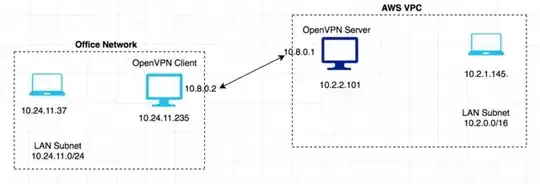 Have following table on
Have following table on 10.24.11.37
# route -n
Kernel IP routing table
Destination Gateway Genmask Flags Metric Ref Use Iface
10.24.11.0 0.0.0.0 255.255.255.0 U 0 0 0 eth0
0.0.0.0 10.24.11.1 0.0.0.0 UG 100 0 0 eth0
Want 10.24.11.37 to connect to 10.2.1.145, So I added following routes to 10.24.11.37.
route add -net 10.8.0.0 netmask 255.255.255.0 gw 10.24.11.235
route add -net 10.2.0.0 netmask 255.255.0.0 gw 10.24.11.235
Now I have following table on 10.24.11.37
# route -n
Kernel IP routing table
Destination Gateway Genmask Flags Metric Ref Use Iface
10.8.0.0 10.24.11.235 255.255.255.0 UG 0 0 0 eth0
10.24.11.0 0.0.0.0 255.255.255.0 U 0 0 0 eth0
10.2.0.0 10.24.11.235 255.255.0.0 UG 0 0 0 eth0
0.0.0.0 10.24.11.1 0.0.0.0 UG 100 0 0 eth0
Now I am able to ping 10.8.0.2 from 10.24.11.37 But not able to ping 10.2.1.145, 10.8.0.1, 10.2.2.101 from 10.24.11.37
I have following routes on 10.24.11.235
$ route -n
Kernel IP routing table
Destination Gateway Genmask Flags Metric Ref Use Iface
0.0.0.0 10.8.0.1 128.0.0.0 UG 0 0 0 tun0
0.0.0.0 10.24.11.1 0.0.0.0 UG 202 0 0 eth0
10.8.0.0 0.0.0.0 255.255.255.0 U 0 0 0 tun0
10.24.11.0 0.0.0.0 255.255.255.0 U 202 0 0 eth0
38.xxx.xxx.291 10.24.11.1 255.255.255.255 UGH 0 0 0 eth0
128.0.0.0 10.8.0.1 128.0.0.0 UG 0 0 0 tun0
From OpenVPN Server 10.2.2.101 I can ping 10.8.0.2, but not 10.24.11.235. I tried to add sudo ip route add 10.24.11.0/24 via 10.8.0.2 dev tun0 to OpenVPN Server 10.2.2.101. But it didn't fix the issue.
I have disabled Source/Destination Check for OpenVPN Server (EC2 Instance), enabled IP forwarding (net.ipv4.ip_forward = 1) on OpenVPN Server 10.2.2.101 & OpenVPN Client 10.24.11.235
And on OpenVPN Server 10.2.2.101
$ route -n
Kernel IP routing table
Destination Gateway Genmask Flags Metric Ref Use Iface
0.0.0.0 10.2.2.1 0.0.0.0 UG 100 0 0 ens5
10.2.2.0 0.0.0.0 255.255.255.0 U 0 0 0 ens5
10.2.2.1 0.0.0.0 255.255.255.255 UH 100 0 0 ens5
10.8.0.0 0.0.0.0 255.255.255.0 U 0 0 0 tun0
10.24.11.0 10.8.0.2 255.255.255.0 UG 0 0 0 tun0
OpenVPN Server 10.2.2.101 & OpenVPN Client 10.24.11.235 has following firewall rules
$ sudo iptables -nvL FORWARD
Chain FORWARD (policy ACCEPT 0 packets, 0 bytes)
pkts bytes target prot opt in out source destination
ping 10.8.0.2 from 10.24.11.37 doesn't show up in sudo tcpdump -i tun0 icmp on 10.24.11.235 but shows up in sudo tcpdump -i eth0 icmp on 10.24.11.235
sudo iptables -S on 10.24.11.235
-P INPUT ACCEPT
-P FORWARD ACCEPT
-P OUTPUT ACCEPT
-A FORWARD -s 10.24.11.0/24 -d 10.2.0.0/16 -j ACCEPT
-A FORWARD -s 10.2.0.0/16 -d 10.24.11.0/24 -j ACCEPT
-A FORWARD -s 10.24.11.0/24 -d 10.8.0.0/24 -j ACCEPT
-A FORWARD -s 10.8.0.0/24 -d 10.24.11.0/24 -j ACCEPT
-A FORWARD -s 10.24.11.0/24 -d 10.2.0.0/16 -j ACCEPT
-A FORWARD -s 10.2.0.0/16 -d 10.24.11.0/24 -j ACCEPT
sudo iptables -S on 10.2.2.101
-P INPUT ACCEPT
-P FORWARD ACCEPT
-P OUTPUT ACCEPT
-A FORWARD -s 10.24.11.0/24 -d 10.2.0.0/16 -j ACCEPT
-A FORWARD -s 10.2.0.0/16 -d 10.24.11.0/24 -j ACCEPT
-A FORWARD -s 10.2.0.0/16 -d 10.8.0.0/24 -j ACCEPT
-A FORWARD -s 10.8.0.0/24 -d 10.2.0.0/16 -j ACCEPT
-A FORWARD -s 10.24.11.0/24 -d 10.2.0.0/16 -j ACCEPT
-A FORWARD -s 10.2.0.0/16 -d 10.24.11.0/24 -j ACCEPT
What route I am missing here ?
Update :
When I ping 10.8.0.2 from 10.2.1.145 I see ICMP echo request/reply on 10.2.2.101 with sudo tcpdump -i tun0 -nn icmp.
But when I ping 10.24.11.235 from 10.2.1.145 I see following
$ ping -c 1 10.24.11.235
PING 10.24.11.235 (10.24.11.235) 56(84) bytes of data.
From 10.2.2.101: icmp_seq=1 Redirect Host(New nexthop: 10.2.2.1)
From 10.2.2.101: icmp_seq=1 Redirect Host(New nexthop: 10.2.2.1)
From 10.2.2.101: icmp_seq=1 Redirect Host(New nexthop: 10.2.2.1)
From 10.2.2.101: icmp_seq=1 Redirect Host(New nexthop: 10.2.2.1)
From 10.2.2.101: icmp_seq=1 Redirect Host(New nexthop: 10.2.2.1)
From 10.2.2.101: icmp_seq=1 Redirect Host(New nexthop: 10.2.2.1)
From 10.2.2.101: icmp_seq=1 Redirect Host(New nexthop: 10.2.2.1)
From 10.2.2.101: icmp_seq=1 Redirect Host(New nexthop: 10.2.2.1)
--- 10.24.11.235 ping statistics ---
1 packets transmitted, 0 received, 100% packet loss, time 0ms
On 10.2.2.101 with sudo tcpdump -i ens5 -nn icmp :
$ sudo tcpdump -i ens5 -nn icmp
tcpdump: verbose output suppressed, use -v or -vv for full protocol decode
listening on ens5, link-type EN10MB (Ethernet), capture size 262144 bytes
13:36:45.072517 IP 10.2.2.46 > 10.24.11.235: ICMP echo request, id 29545, seq 1, length 64
13:36:45.072544 IP 10.2.2.46 > 10.24.11.235: ICMP echo request, id 29545, seq 1, length 64
13:36:45.072568 IP 10.2.2.46 > 10.24.11.235: ICMP echo request, id 29545, seq 1, length 64
13:36:45.072575 IP 10.2.2.101 > 10.2.2.46: ICMP redirect 10.24.11.235 to host 10.2.2.1, length 92
13:36:45.072576 IP 10.2.2.46 > 10.24.11.235: ICMP echo request, id 29545, seq 1, length 64
13:36:45.072602 IP 10.2.2.46 > 10.24.11.235: ICMP echo request, id 29545, seq 1, length 64
13:36:45.072606 IP 10.2.2.101 > 10.2.2.46: ICMP redirect 10.24.11.235 to host 10.2.2.1, length 92
13:36:45.072700 IP 10.2.2.46 > 10.24.11.235: ICMP echo request, id 29545, seq 1, length 64
13:36:45.072726 IP 10.2.2.46 > 10.24.11.235: ICMP echo request, id 29545, seq 1, length 64
13:36:45.072782 IP 10.2.2.46 > 10.24.11.235: ICMP echo request, id 29545, seq 1, length 64
13:36:45.072803 IP 10.2.2.46 > 10.24.11.235: ICMP echo request, id 29545, seq 1, length 64
13:36:45.072822 IP 10.2.2.46 > 10.24.11.235: ICMP echo request, id 29545, seq 1, length 64
13:36:45.072848 IP 10.2.2.46 > 10.24.11.235: ICMP echo request, id 29545, seq 1, length 64
13:36:45.072894 IP 10.2.2.46 > 10.24.11.235: ICMP echo request, id 29545, seq 1, length 64
13:36:45.072915 IP 10.2.2.46 > 10.24.11.235: ICMP echo request, id 29545, seq 1, length 64
13:36:45.072980 IP 10.2.2.46 > 10.24.11.235: ICMP echo request, id 29545, seq 1, length 64
13:36:45.072983 IP 10.2.2.46 > 10.24.11.235: ICMP echo request, id 29545, seq 1, length 64
13:36:45.073020 IP 10.2.2.46 > 10.24.11.235: ICMP echo request, id 29545, seq 1, length 64
13:36:45.073046 IP 10.2.2.46 > 10.24.11.235: ICMP echo request, id 29545, seq 1, length 64
13:36:45.073087 IP 10.2.2.46 > 10.24.11.235: ICMP echo request, id 29545, seq 1, length 64
13:36:45.073090 IP 10.2.2.46 > 10.24.11.235: ICMP echo request, id 29545, seq 1, length 64
13:36:45.073128 IP 10.2.2.46 > 10.24.11.235: ICMP echo request, id 29545, seq 1, length 64
13:36:45.073145 IP 10.2.2.46 > 10.24.11.235: ICMP echo request, id 29545, seq 1, length 64
13:36:45.073168 IP 10.2.2.46 > 10.24.11.235: ICMP echo request, id 29545, seq 1, length 64
13:36:45.073170 IP 10.2.2.46 > 10.24.11.235: ICMP echo request, id 29545, seq 1, length 64
13:36:45.073194 IP 10.2.2.46 > 10.24.11.235: ICMP echo request, id 29545, seq 1, length 64
13:36:45.073233 IP 10.2.2.46 > 10.24.11.235: ICMP echo request, id 29545, seq 1, length 64
13:36:45.073292 IP 10.2.2.46 > 10.24.11.235: ICMP echo request, id 29545, seq 1, length 64
13:36:45.073341 IP 10.2.2.46 > 10.24.11.235: ICMP echo request, id 29545, seq 1, length 64
13:36:45.073391 IP 10.2.2.46 > 10.24.11.235: ICMP echo request, id 29545, seq 1, length 64
13:36:45.073411 IP 10.2.2.46 > 10.24.11.235: ICMP echo request, id 29545, seq 1, length 64
13:36:45.073432 IP 10.2.2.46 > 10.24.11.235: ICMP echo request, id 29545, seq 1, length 64
13:36:45.073435 IP 10.2.2.46 > 10.24.11.235: ICMP echo request, id 29545, seq 1, length 64
13:36:45.073452 IP 10.2.2.46 > 10.24.11.235: ICMP echo request, id 29545, seq 1, length 64
13:36:45.073475 IP 10.2.2.46 > 10.24.11.235: ICMP echo request, id 29545, seq 1, length 64
13:36:45.073498 IP 10.2.2.46 > 10.24.11.235: ICMP echo request, id 29545, seq 1, length 64
13:36:45.073520 IP 10.2.2.46 > 10.24.11.235: ICMP echo request, id 29545, seq 1, length 64
13:36:45.073540 IP 10.2.2.46 > 10.24.11.235: ICMP echo request, id 29545, seq 1, length 64
13:36:45.073543 IP 10.2.2.46 > 10.24.11.235: ICMP echo request, id 29545, seq 1, length 64
13:36:45.073559 IP 10.2.2.46 > 10.24.11.235: ICMP echo request, id 29545, seq 1, length 64
13:36:45.073584 IP 10.2.2.46 > 10.24.11.235: ICMP echo request, id 29545, seq 1, length 64
13:36:45.073588 IP 10.2.2.46 > 10.24.11.235: ICMP echo request, id 29545, seq 1, length 64
13:36:45.073605 IP 10.2.2.46 > 10.24.11.235: ICMP echo request, id 29545, seq 1, length 64
13:36:45.073609 IP 10.2.2.46 > 10.24.11.235: ICMP echo request, id 29545, seq 1, length 64
13:36:45.073625 IP 10.2.2.46 > 10.24.11.235: ICMP echo request, id 29545, seq 1, length 64
13:36:45.073645 IP 10.2.2.46 > 10.24.11.235: ICMP echo request, id 29545, seq 1, length 64
13:36:45.073665 IP 10.2.2.46 > 10.24.11.235: ICMP echo request, id 29545, seq 1, length 64
13:36:45.073669 IP 10.2.2.46 > 10.24.11.235: ICMP echo request, id 29545, seq 1, length 64
13:36:45.073686 IP 10.2.2.46 > 10.24.11.235: ICMP echo request, id 29545, seq 1, length 64
13:36:45.073704 IP 10.2.2.46 > 10.24.11.235: ICMP echo request, id 29545, seq 1, length 64
13:36:45.073729 IP 10.2.2.46 > 10.24.11.235: ICMP echo request, id 29545, seq 1, length 64
13:36:45.073732 IP 10.2.2.46 > 10.24.11.235: ICMP echo request, id 29545, seq 1, length 64
13:36:45.073749 IP 10.2.2.46 > 10.24.11.235: ICMP echo request, id 29545, seq 1, length 64
13:36:45.073753 IP 10.2.2.46 > 10.24.11.235: ICMP echo request, id 29545, seq 1, length 64
13:36:45.073772 IP 10.2.2.46 > 10.24.11.235: ICMP echo request, id 29545, seq 1, length 64
13:36:45.073792 IP 10.2.2.46 > 10.24.11.235: ICMP echo request, id 29545, seq 1, length 64
13:36:45.073810 IP 10.2.2.46 > 10.24.11.235: ICMP echo request, id 29545, seq 1, length 64
13:36:45.073834 IP 10.2.2.46 > 10.24.11.235: ICMP echo request, id 29545, seq 1, length 64
13:36:45.073837 IP 10.2.2.46 > 10.24.11.235: ICMP echo request, id 29545, seq 1, length 64
13:36:45.073854 IP 10.2.2.46 > 10.24.11.235: ICMP echo request, id 29545, seq 1, length 64
13:36:45.073857 IP 10.2.2.46 > 10.24.11.235: ICMP echo request, id 29545, seq 1, length 64
13:36:45.073892 IP 10.2.2.46 > 10.24.11.235: ICMP echo request, id 29545, seq 1, length 64
13:36:45.073895 IP 10.2.2.46 > 10.24.11.235: ICMP echo request, id 29545, seq 1, length 64
13:36:45.073911 IP 10.2.2.46 > 10.24.11.235: ICMP echo request, id 29545, seq 1, length 64
13:36:45.073934 IP 10.2.2.46 > 10.24.11.235: ICMP echo request, id 29545, seq 1, length 64
13:36:45.073938 IP 10.2.2.46 > 10.24.11.235: ICMP echo request, id 29545, seq 1, length 64
13:36:45.073956 IP 10.2.2.46 > 10.24.11.235: ICMP echo request, id 29545, seq 1, length 64
Update : Dec 18, 2019
I added route 10.24.11.0 255.255.255.0 to /etc/openvpn/server.conf, and restarted openvpn@server. No other config changes. Still can't ping
When I ping 10.8.0.2 from 10.2.1.145 I see following on 10.2.2.101 with sudo tcpdump -i tun0 -nn icmp/ sudo tcpdump -i ens5 -nn icmp
17:09:53.076642 IP 10.2.7.61 > 10.8.0.2: ICMP echo request, id 27504, seq 1, length 64
17:09:53.158914 IP 10.8.0.2 > 10.2.7.61: ICMP echo reply, id 27504, seq 1, length 64
17:09:54.077827 IP 10.2.7.61 > 10.8.0.2: ICMP echo request, id 27504, seq 2, length 64
17:09:54.160234 IP 10.8.0.2 > 10.2.7.61: ICMP echo reply, id 27504, seq 2, length 64
When I ping 10.2.1.145 from 10.24.11.37 I get following on 10.2.2.101 with sudo tcpdump -i tun0 -nn icmp
17:17:01.361549 IP 10.24.11.37 > 10.2.1.145: ICMP echo request, id 24639, seq 0, length 64
17:18:14.451241 IP 10.24.11.37 > 10.2.1.145: ICMP echo request, id 8768, seq 0, length 64