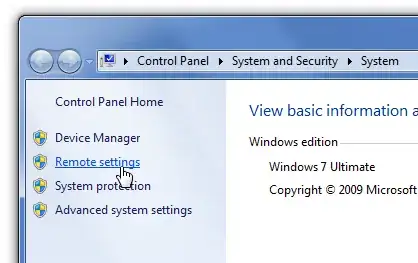In my AWS infrastructure there are a few VPC.
3 days ago I created Client VPN in VPC1, and successfully configured access to VPC2 according the instruction: https://docs.aws.amazon.com/vpn/latest/clientvpn-admin/scenario-peered.html.
Today I deleted the second VPC2 and created another one. I configured peering between VPC1 and VPC2, it works, but I can not configure VPN for access to the VPC2 (simplified scheme in the attachment).1
From upper instruction: "Associate the subnet you identified earlier with the Client VPN endpoint that you created."
I go to Client VPN Endpoints > Create Client VPN Association to Target Network, and see: "You can associate subnets in one VPC to a Client VPN Endpoint."
But it contradicts official Amazon docs. And I can choose the VPC2, choose a subnet from this VPC and get an error: "Subnet you're associating is from a different vpc" (Sure! It's exactly what I need and what I do)
Do you have any ideas what is happening? How to avoid such error and make VPN works with new VPC?
Thank you in advance.