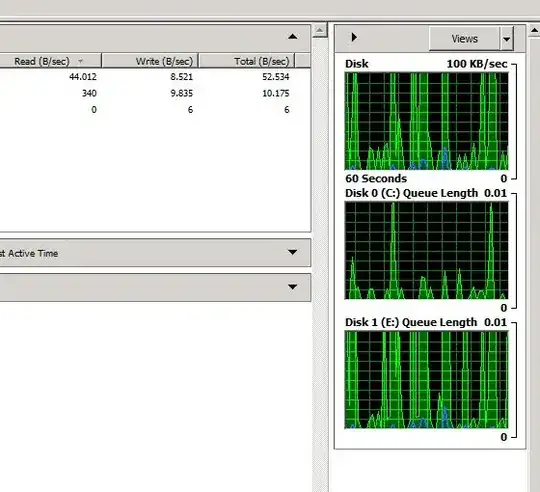I have a server with multiple network adaptors. I have installed proxmox, and hamachi on that. I want to be able to access the web GUI through hamachi as I am not able to port forward or have both the server and laptop on the same network. My server IP on hamachi is 25.54.34.60. I want to be able to access the web-GUI, which is accessible on 1.2.3.4:8006 (example ip) from the hamachi IP. I have no idea how to do this. Any help appreciated.
Asked
Active
Viewed 268 times
1 Answers
0
A) Preliminary steps to follow if you're not using the Enterprise version of Proxmox:
- Fix your repository so that the enterprise repository is disabled (commented out) and such that the
sources.listcontains the correct URL (see information here) - While you're in there, you might as well do this if you're not on enterprise: https://johnscs.com/remove-proxmox51-subscription-notice/
- Sing up for a Hamachi account: https://secure.logmein.com/welcome/hamachi/vpn/default.aspx
B) Hamachi installation and setup:
- Go to this page and follow the "Task One" steps. For steps 1 & 2, see this:

- Continue on to "Task Two" and when you get into the
snapdinstallation process, see Debian instructions here and be sure to reload your terminal to get$PATHreloaded (if you're on the web interface Shell, reload browser).
C) Accept the pending join request if you've set it to require admin acceptation from Hamachi:
You're done!
ylluminate
- 1,001
- 2
- 15
- 29