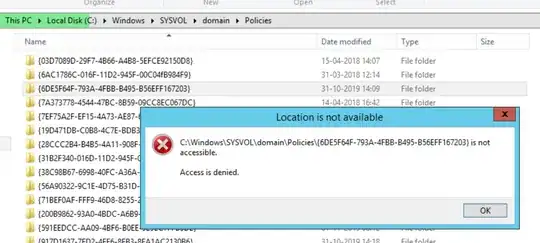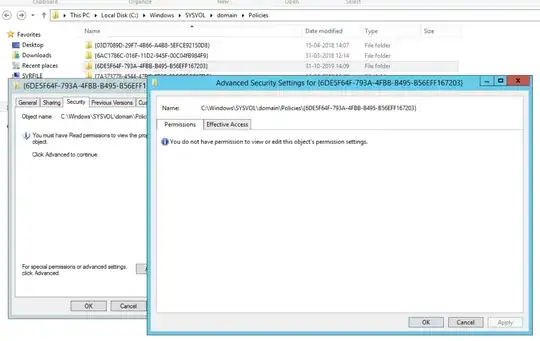In my C:\Windows\SYSVOL\domain\Policies I have two foldes I can't open ... gets "Access denied"...
If I try to change perssion I get the message, that I do not have permission:
From my backup, I can see the two folders are empty.
These two "access denied" folders make my DFS Replication fails.
How do I get rid of these two folders?