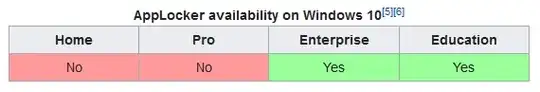Configured applocker to prevent opening cmd , go to system services application identity=automatic,preferences services=application identity set to automatic, link the gpo(applocker) to the whole domain somehow, it only works on the domain computer itself ,and windows 8 clients, doesnt work on Windows 10
Am i missing something,please let me know ?