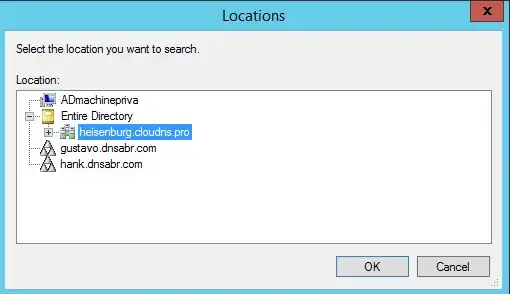I have setup a two way transitive forest trust between two domains (Domain A & Domain B) successfully. Now when I try to RDP as a user in domain A (admin@domainA.com) into domain B it is connecting but displaying an error message stating "the connection was denied because the author is not authorized to perform remote login". How can I overcome this? I'm unable to add other domain users in the remote login group too as other domain users are not even listed. What am I missing here?
UPDATE:
Here is a screenshot of locations when I try to add users to RDP group
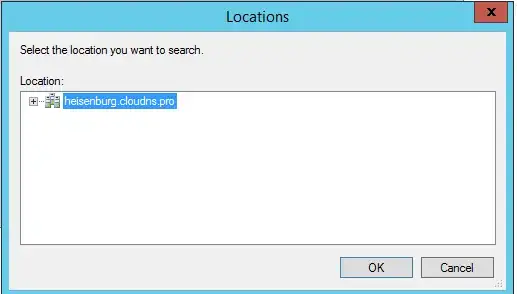
Here is a screenshot of locations when I try to give permissions to a file in domain B.