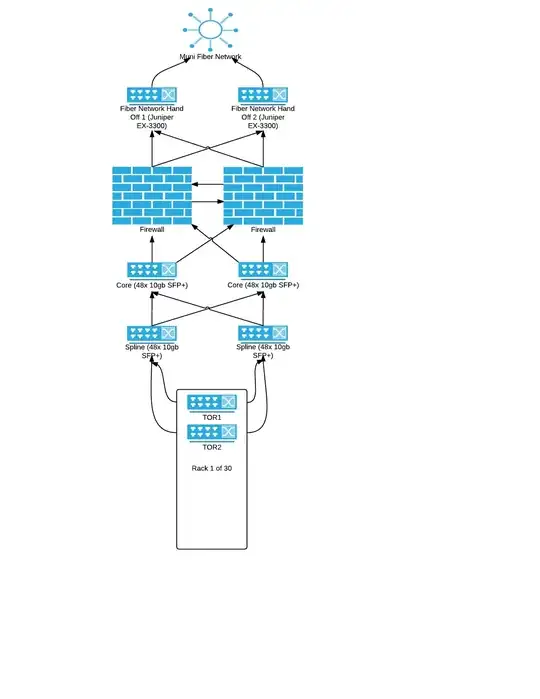I am working on a double booking issue where Room calendars appear to be allowing meetings to be booked at the same time as other meetings. The calendars themselves seem to have the correct settings, and I can't seem to recreate the issue myself-- however, I do know it is a problem as this issue has come up once a week for the past 3 weeks in separate resource mailboxes, with different people.
This is an exchange-hybrid setup. Room calendars are created in o365, not synced.
I currently have a case open with Microsoft, however they have been closing the case on me due to not being able to recreate the issue on demand.
Is there anything I could try?
Thank you for any additional information.
Update (10/10/2019):
The Rooms are declining the conflict meetings, but the meetings stay in the user's calendar. Checking sent items a declined notice was sent to the user mailbox.
A room resource not being able to delete a users meeting from their mailbox could be normal functionality, I'm double checking with Microsoft.
Resource Mailbox Details
get-mailbox room@mailbox.com | Get-CalendarProcessing | FL
AutomateProcessing : AutoAccept
AllowConflicts : False
BookingType : Standard
BookingWindowInDays : 365
MaximumDurationInMinutes : 1440
AllowRecurringMeetings : True
EnforceSchedulingHorizon : True
ScheduleOnlyDuringWorkHours : False
ConflictPercentageAllowed : 0
MaximumConflictInstances : 0
ForwardRequestsToDelegates : True
DeleteAttachments : True
DeleteComments : True
RemovePrivateProperty : True
DeleteSubject : True
AddOrganizerToSubject : True
DeleteNonCalendarItems : True
TentativePendingApproval : True
EnableResponseDetails : True
OrganizerInfo : True
ResourceDelegates : {}
RequestOutOfPolicy : {}
AllRequestOutOfPolicy : False
BookInPolicy : {}
AllBookInPolicy : True
RequestInPolicy : {}
AllRequestInPolicy : False
AddAdditionalResponse : False
AdditionalResponse :
RemoveOldMeetingMessages : True
AddNewRequestsTentatively : True
ProcessExternalMeetingMessages : False
RemoveForwardedMeetingNotifications : False
IsValid : True
ObjectState : Changed