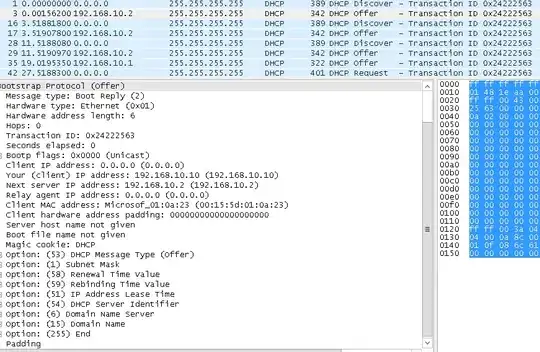We have a production server with 4GB of RAM running Debian with webserver and various other applications. Checking from the command line using htop, about 3.7-3.8GB of the RAM is used at any given time.
The server is not showing signs of slowness or unresponsiveness. Is it fine to run a server like this at near 100% RAM utilization, or can some problems arise in the future?
Output of free:
total used free shared buff/cache available
Mem: 3957164 3108136 189128 22348 659900 567960
Swap: 4108284 143104 3965180
Here's a screenshot of the htop output: HTOP (usually RAM usage is higher, the server was rebooted recently)