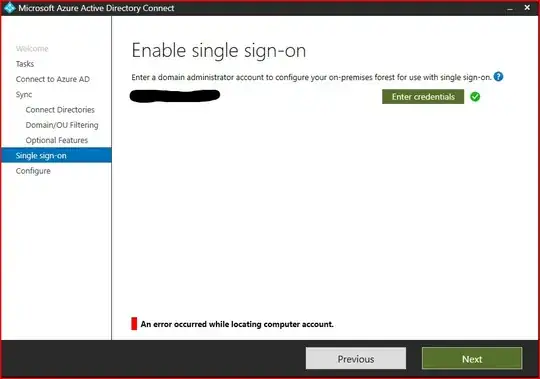Our site has been running Azure AD Connect/Hybrid Azure for over a year now. I'm attempting to rollover the decryption keys this month and have been receiving this error:
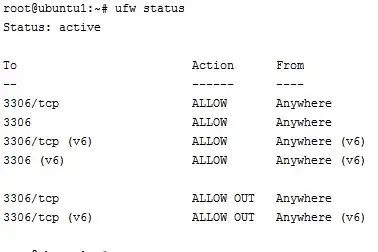
I've attempted to complete the following so far:
- Manually go through the synchronization service, and verifying that password synchronization is setup and has a green checkbox. But before confirming, there is a message that says the following:
An error occurred while locating computer account.
- I'm not sure what the next best steps are to troubleshoot this further as within our Azure AD Sync under domain names, the domain is due for the keys to be rolled over. This error has never happened before and there have been no changes in which made this occur that I'm aware of. I'm unable to locate any useful information in regards to this.
Any help would be greatly appreciated.