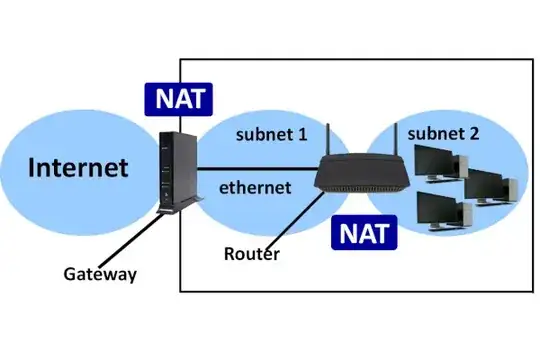I tried searching for how to do this but either my google-foo is not up to snuff, or it is simply not asked.
I have a 3rd party application that I need to install on a computer in a private network. They do not offer an offline installation possibilities and I don't have any control over that. The installation goes out to the internet to grab software/config.
What has been recommended is to complete the installation normally and then move the machine to the private network. I can easily do this, but there is a big gotcha: one of the components requires that the IP address stay the same after the installation.
Because my private network has its own IP addressing scheme, I cannot keep the the same IP address that I had before I transition this machine to the private network.
To mitigate this, I was wondering if there was a way I could setup the machine during installation on the internet, but have it think its IP address is the private IP. So perhaps setup some kind of local mirroring/forwarding from the private IP to the internet IP so that the installation can take place with all the apps using the private IP. Then when I move the machine to the private network, the IP address will remain the same.
If anyone has any thoughts, I would appreciate it.
Thanks!!